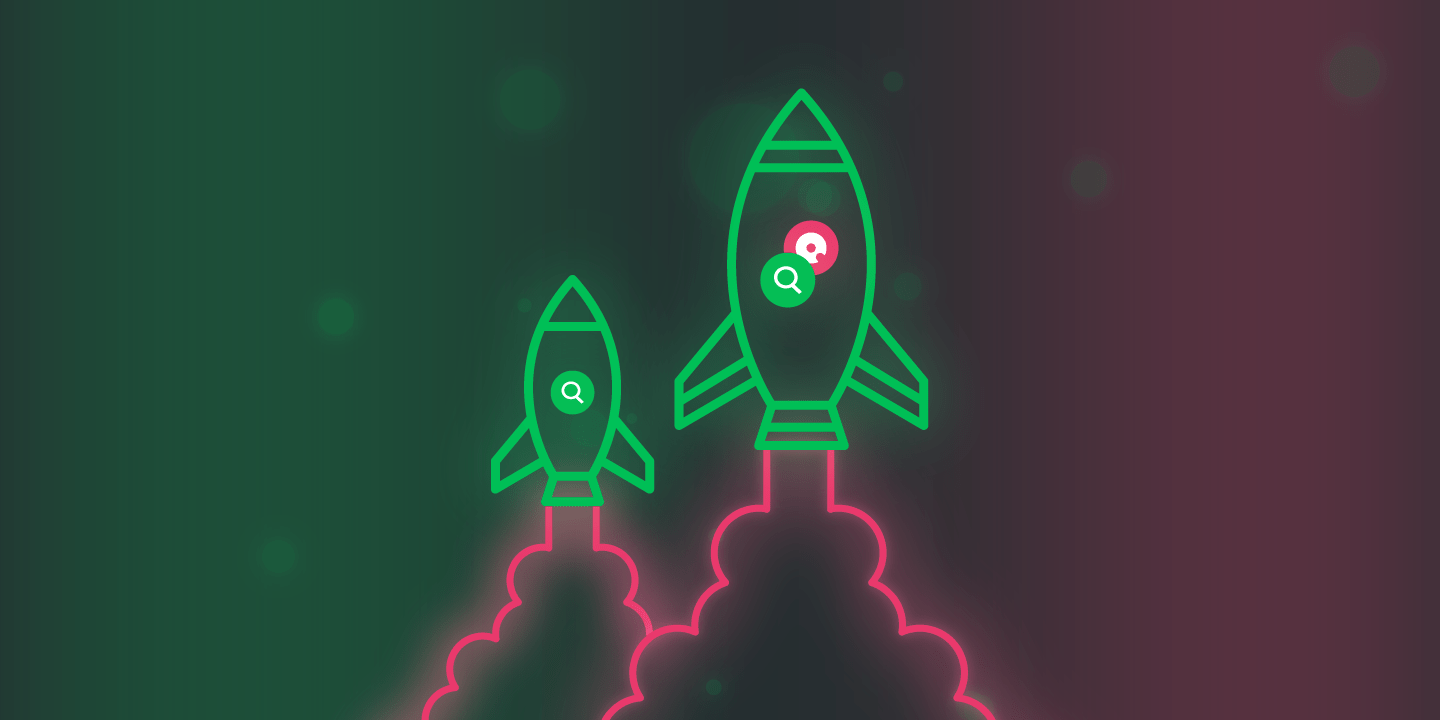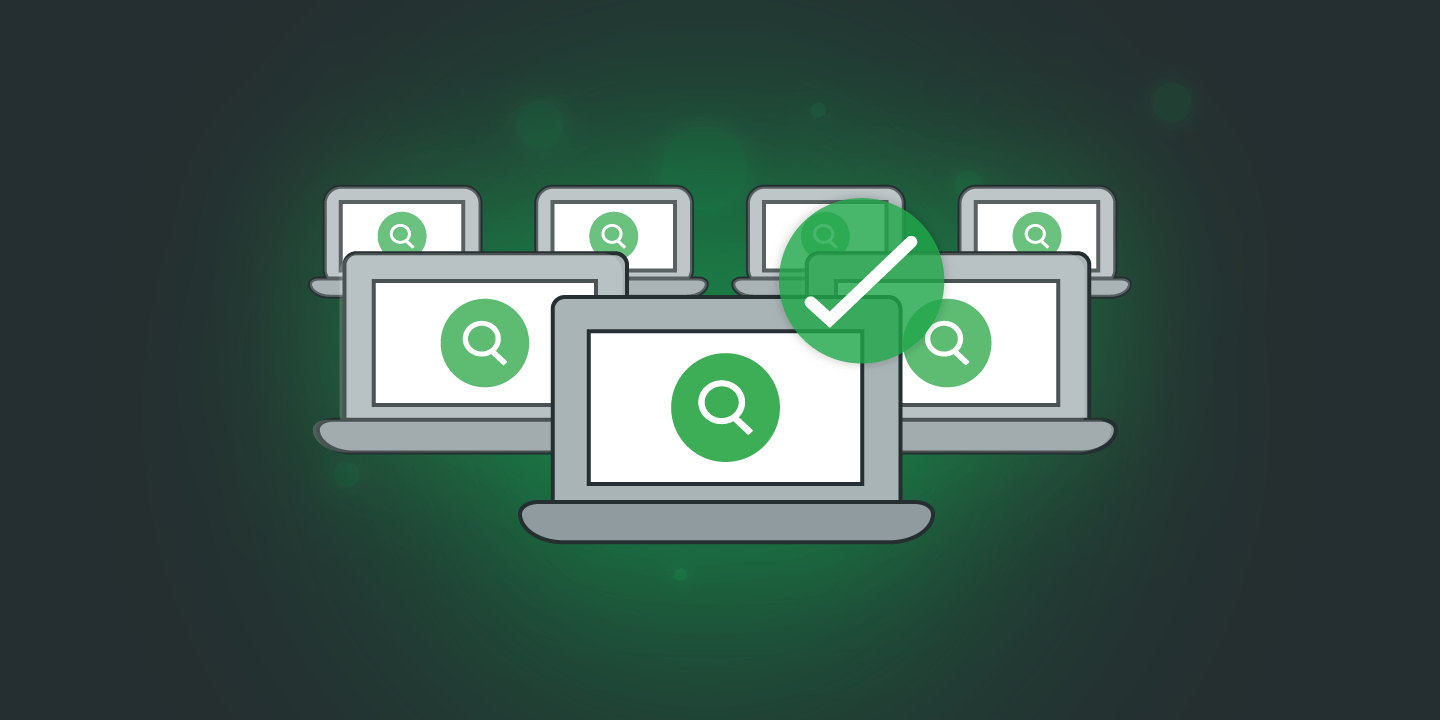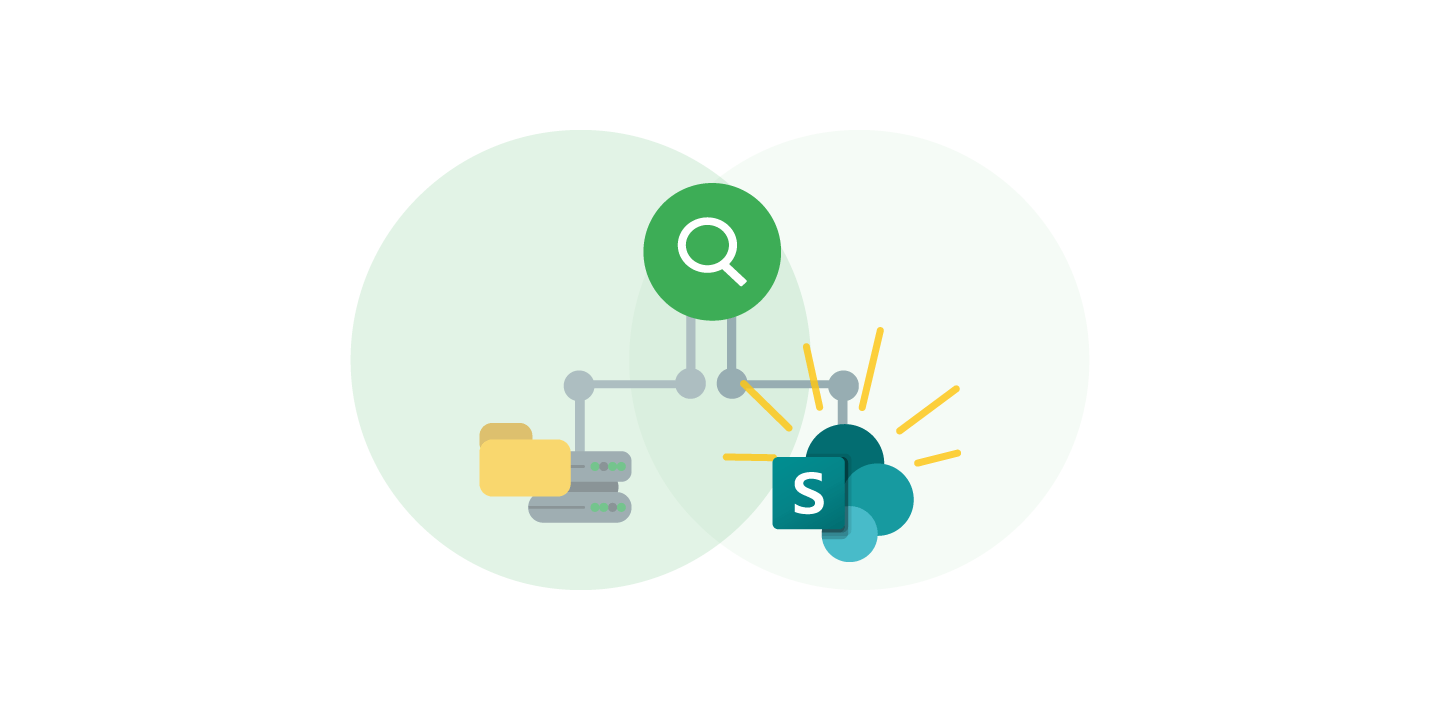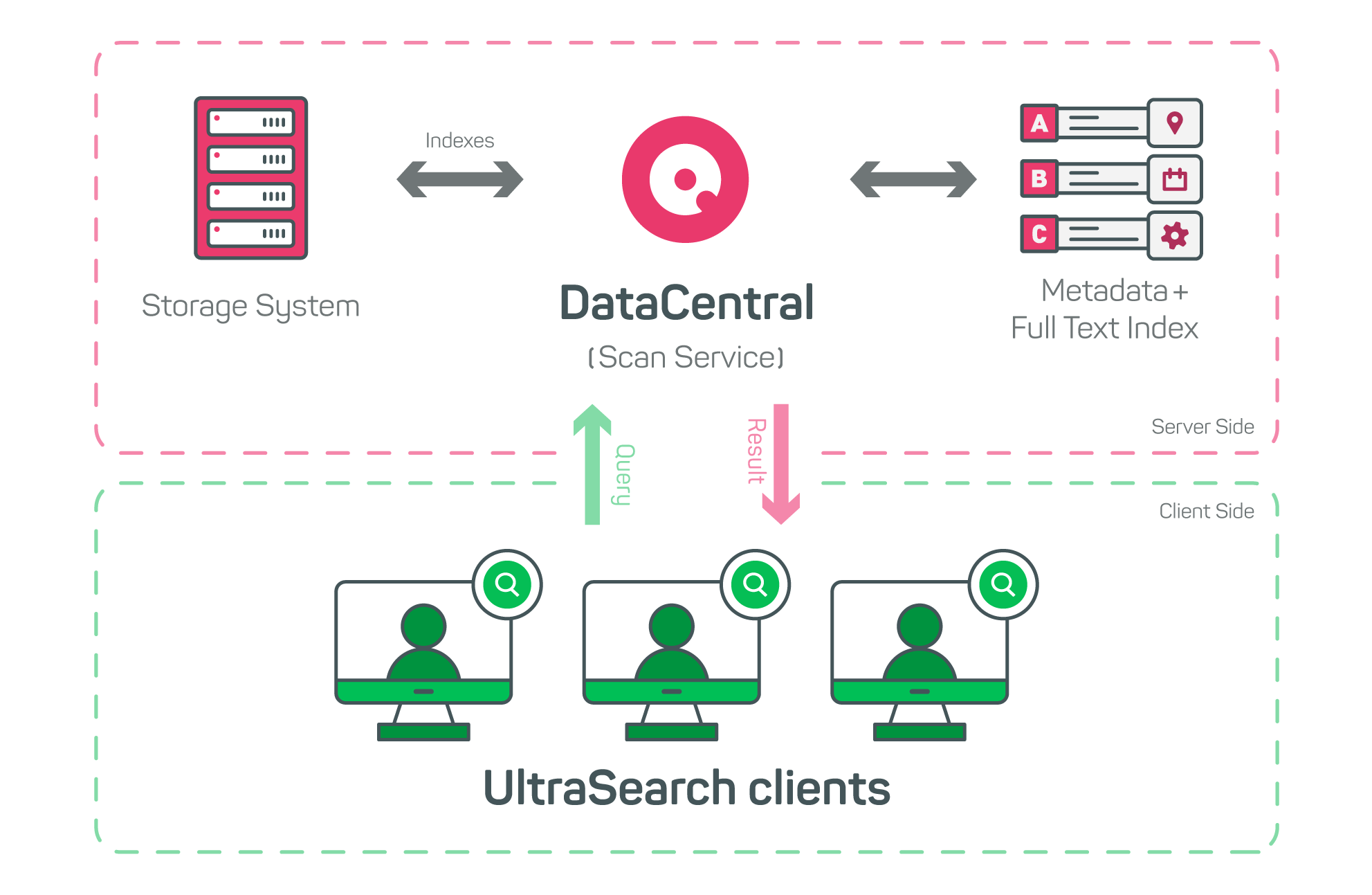Make DataCentral Your Central Search Index
Make UltraSearch more efficient: With SpaceObServer DataCentral we provide you a central search index that scales, conserves your resources and can be queried by UltraSearch at lightning speed.
How DataCentral Improves UltraSearch
This is how DataCentral improves the search with UltraSearch.
|
UltraSearch
with DataCentral
|
UltraSearch
without DataCentral
|
|
|---|---|---|
Licensing |
1x UltraSearch per user & 1x DataCentral per site |
1x UltraSearch per user |
Search method for file contents |
Index-based | File-by-file |
Optimized for use in companies |
Unlimited users | With less than 50 users |
Resource requirements |
Low, due to efficient search index | High, due to local processing |
Scalability |
High | Limited, depending on individual resources |
Try For Free Now
Want to try UltraSearch with DataCentral for yourself? We offer a free 30-day trial. Check it out!
What Are The Benefits of UltraSearch with DataCentral?
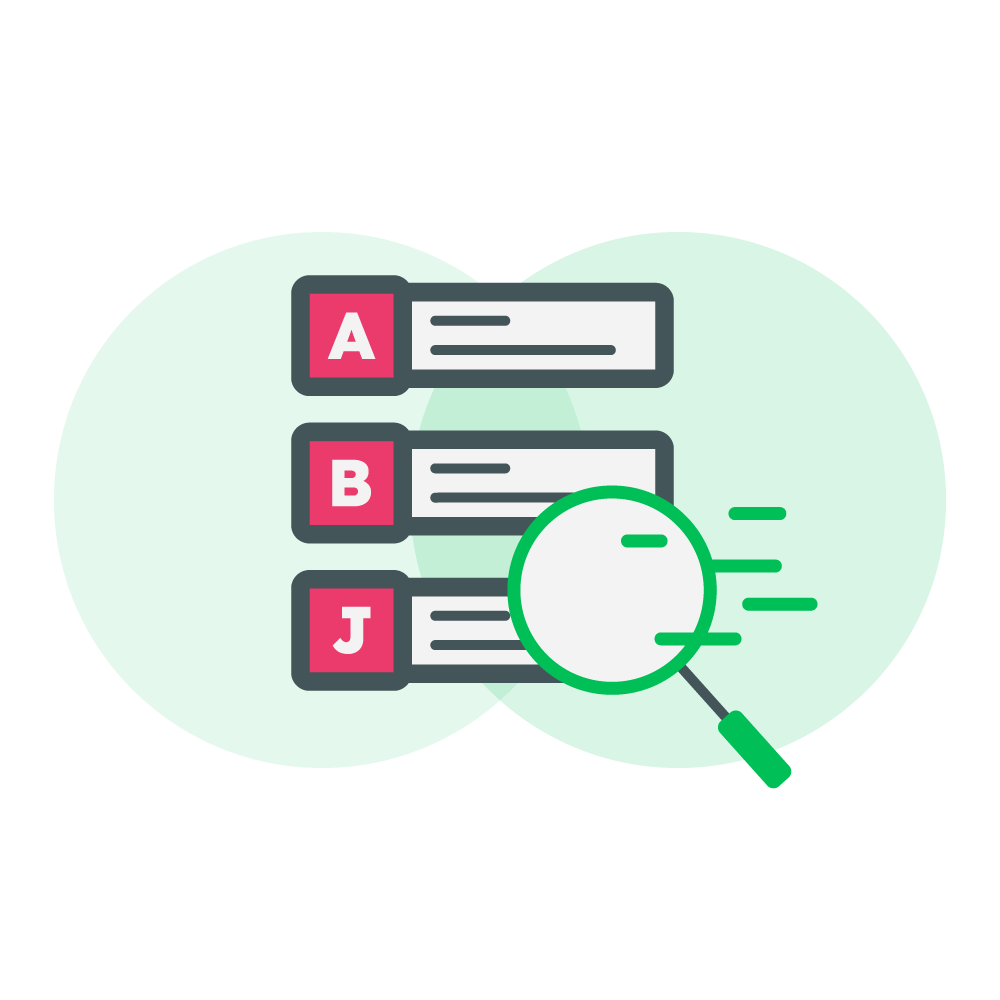
Extremely fast searches in file content
DataCentral continuously enriches its full-text index with selected storage data in the background.
So file content is structured in the index and UltraSearch can find it at lightning speed.

Many users, low network load
DataCentral shifts the load of individual search queries from your network to the central search index.
Any number of users can use UltraSearch without burdening your corporate resources.
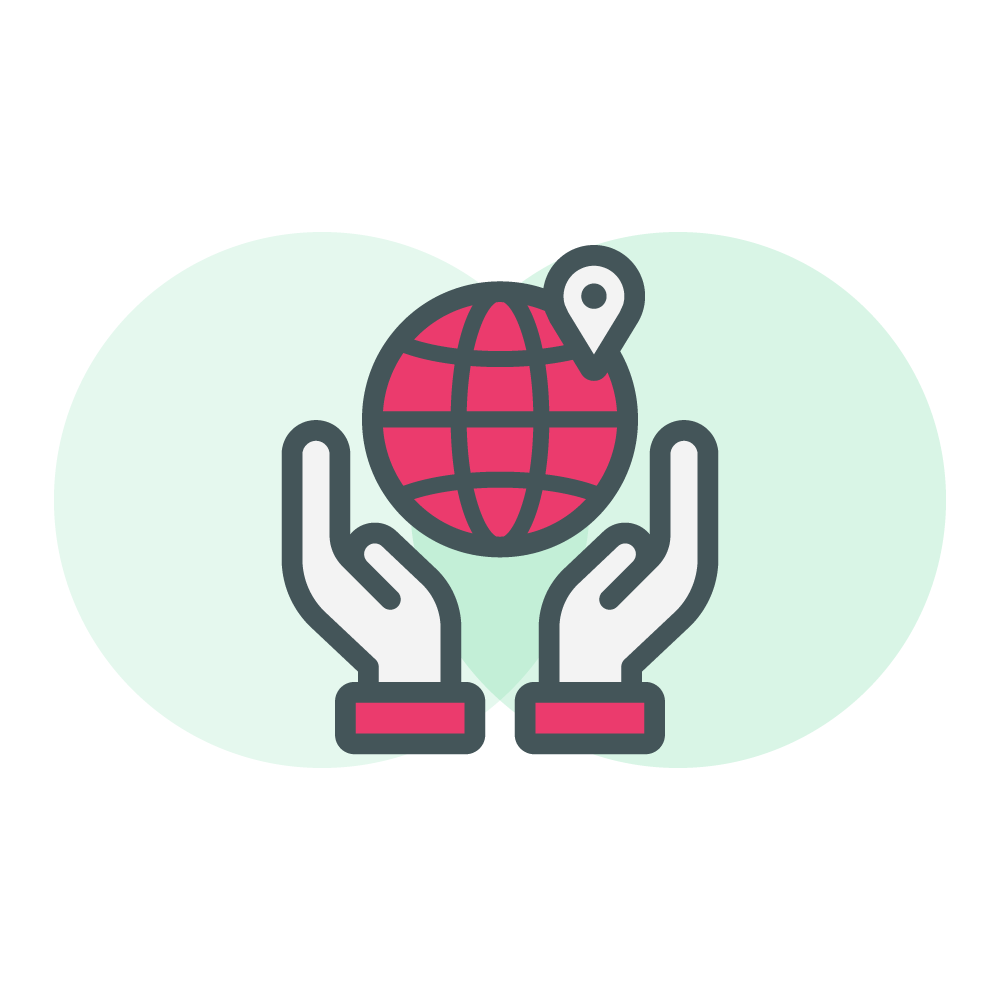
Compliance & GDPR
DataCentral runs as an on-premises service directly on your own system and does not require any cloud services for support.
You retain full control of your data!
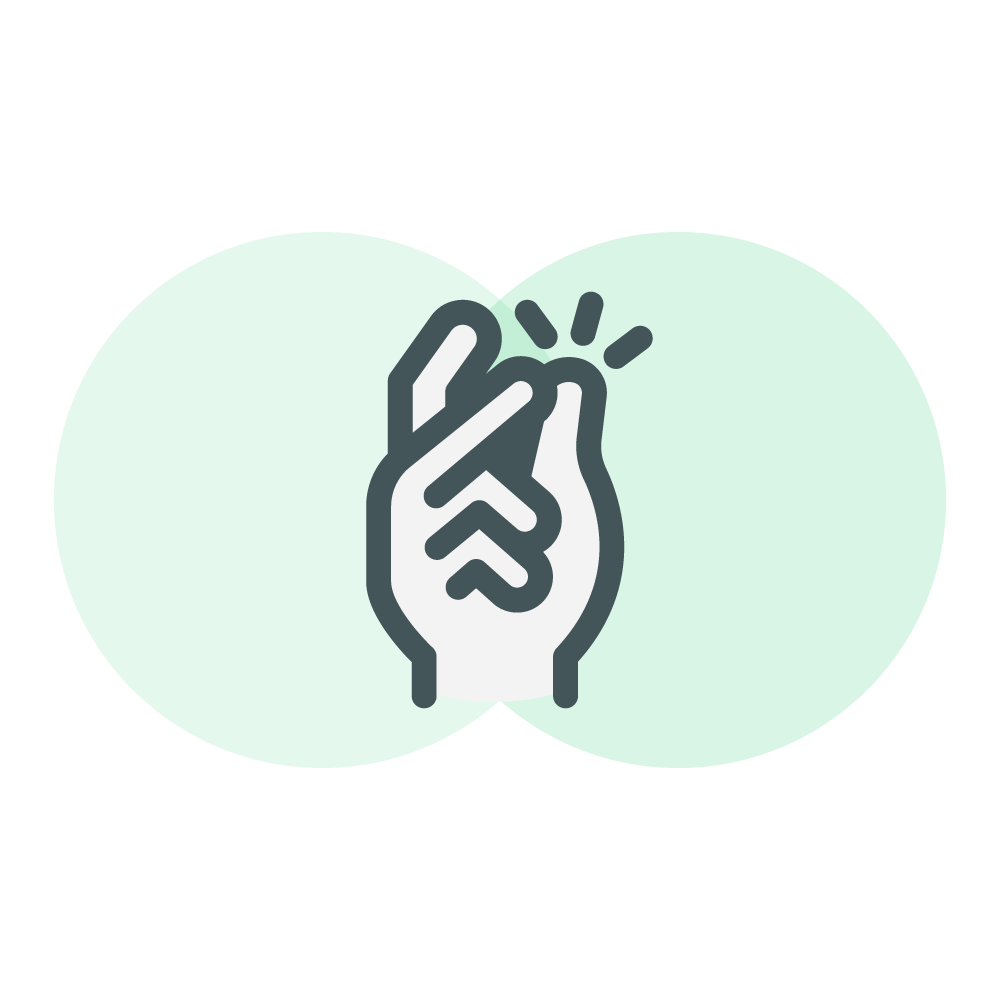
Easy to set up, ready to go
Quickly set up, DataCentral runs unnoticed in the background.
UltraSearch immediately recognizes an existing search index in your network and uses it automatically - your staff won't need your helpdesk.
How Does DataCentral Work?
SpaceObServer DataCentral creates and updates a full-text index of your storage as a background service, storing both metadata and file content in an on-premises database.
You can define which storage systems to index and schedule when and how often DataCentral indexes your data.
With the DataCentral search index set up, UltraSearch allows your staff to find information in seconds, regardless of where the data is located.
Frequently Asked Questions
What is SpaceObServer DataCentral?
SpaceObServer DataCentral is a centralized search index for your data that includes both metadata and file content and can be searched with UltraSearch.
A background service creates and updates this index regularly to ensure that all relevant data is up to date, while the solution is scalable and resource-efficient.
In this way, SpaceObServer DataCentral enables lightning-fast searches for information, regardless of how many users are searching at the same time or where the data is stored.
How is DataCentral set up?
DataCentral is centrally deployed and configured on a Windows server. Alternatively, you can deploy DataCentral in a virtualization environment and index storage over the network instead of running it directly on the file server.
A supplied system service runs in the background and updates the data in the index.
How does DataCentral update the data in the search index?
DataCentral updates the data in the central search index according to an individually defined schedule. You can specify exactly how often and on which days the reindexing should take place.
For maximum topicality, you can set up a daily update of the index at 3 a.m., for example. Alternatively, weekly or even longer intervals are also possible, depending on requirements.
Does DataCentral transfer sensitive data?
No, DataCentral does not transfer any sensitive data out of your company network. All data is stored in an on-premises database on your premises.
No cloud services are required or used when using DataCentral.
Can SpaceObServer Enterprise also provide a search index for UltraSearch?
Yes, UltraSearch can also use the central search index of SpaceObServer Enterprise to retrieve information quickly and resource-efficiently.
We recommend SpaceObServer Enterprise above all if, in addition to a search index for UltraSearch, you are also interested in continuous monitoring, reporting or data lifecycle management of your company-wide storage.
If you need a less extensive solution, we recommend SpaceObServer DataCentral.