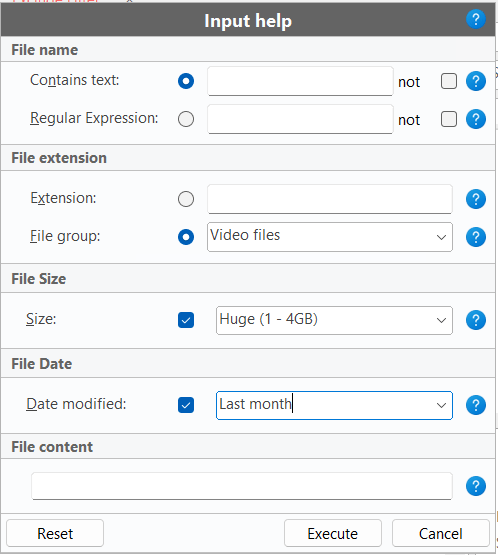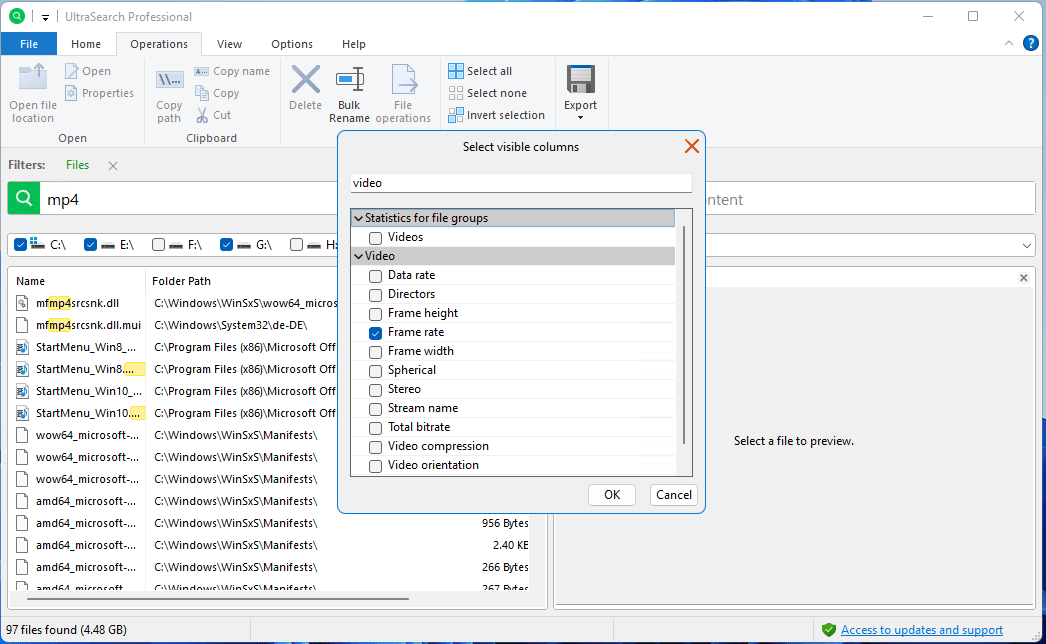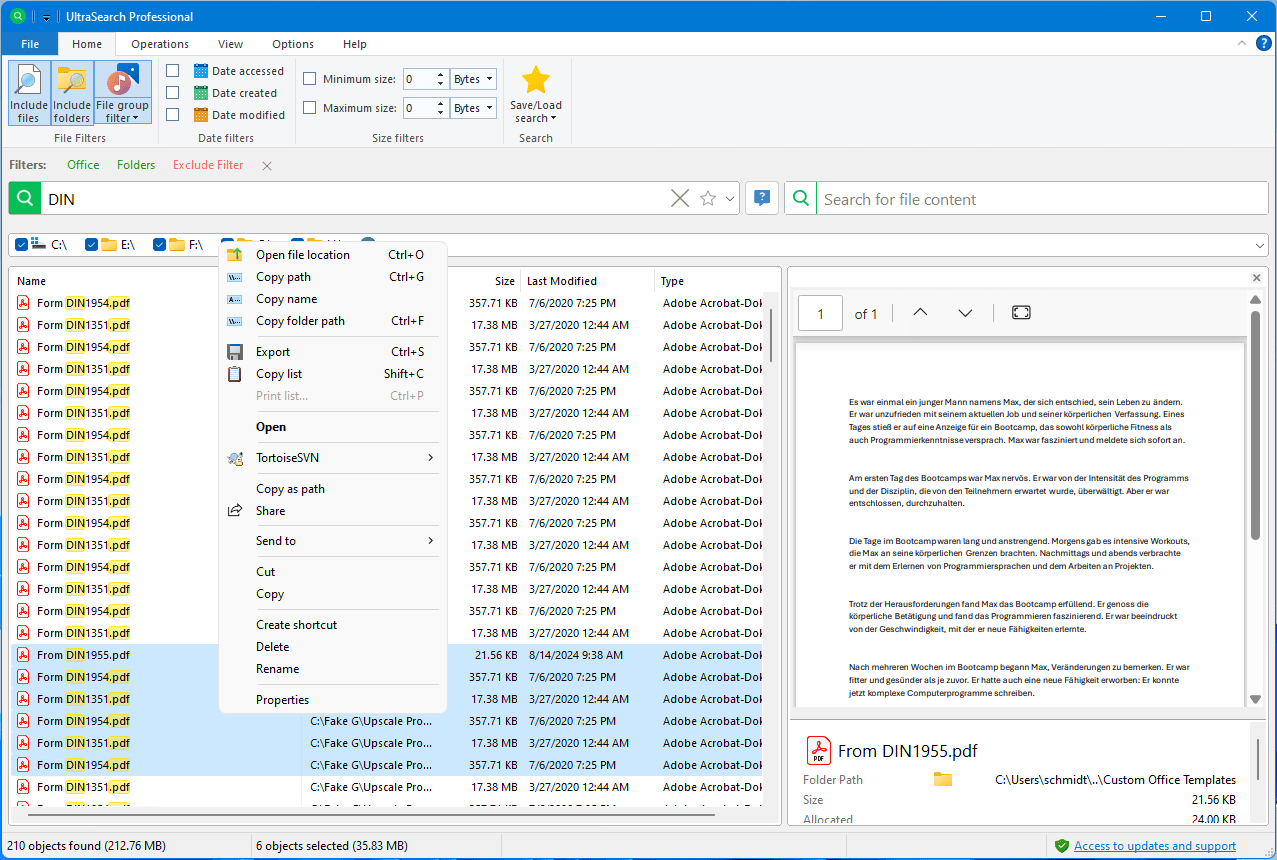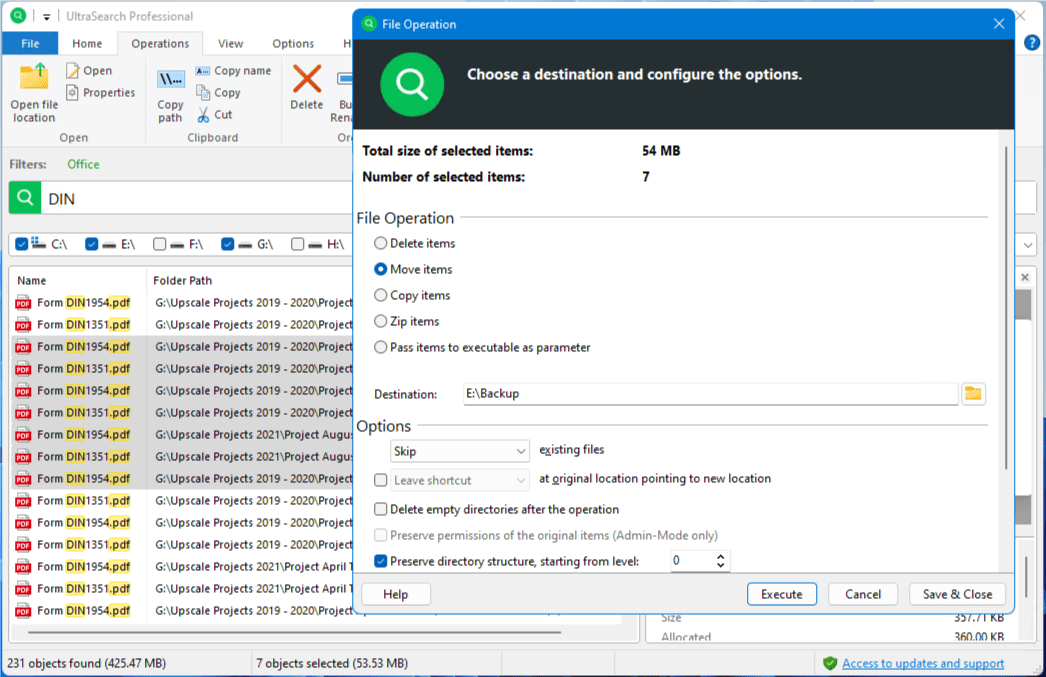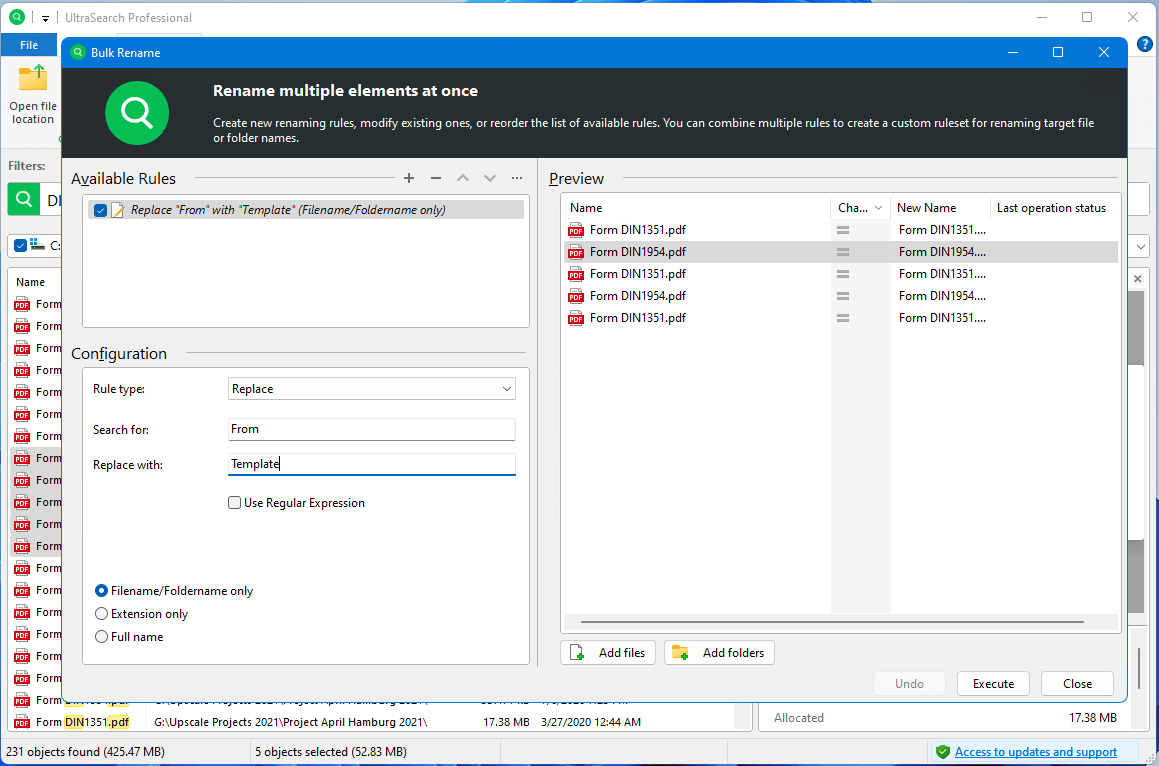Why To Equip Your Team With UltraSearch
Time for the roll-out
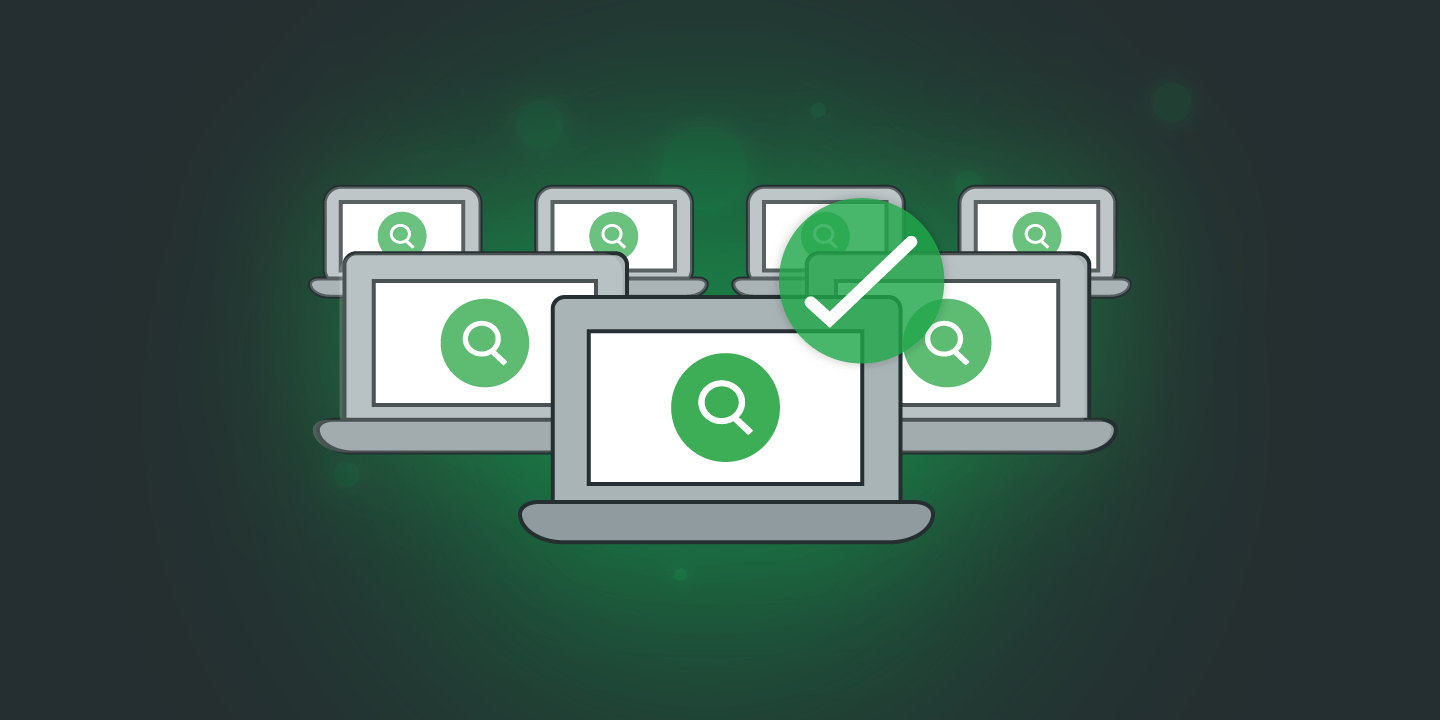
Getting started with UltraSearch is very easy
When you equip your Team with Ultrasearch, then there wont be any long adjustment periods. Your colleagues will quickly become as familiar with UltraSearch as they are with Windows Explorer. This is because UltraSearch is strongly oriented towards its look and feel.
This means that files found can be opened or selected simply by double-clicking and can also be dragged directly from UltraSearch into other applications - just like Windows Explorer.
UltraSearch also makes it easy for users outside of IT to start more complex search queries. With the input help, UltraSearch guides you through a whole range of possible search criteria that can be defined.
For example, this allows the marketing department to automatically find all video files on your SharePoint that are larger than 1 gigabyte and were last edited in the previous month, without having to call on the help of your IT department.
If you need even more detail, you can choose from more than 250 specific metadata and have it displayed as an additional column. For example, here is the frame rate of all videos found.
UltraSearch allows data owners to manage their data
UltraSearch not only offers a powerful search function with many additional filters such as file size and age. With UltraSearch, the data owners in your company can also manage data.
UltraSearch comes with a whole range of file operations to further process the search results - individually and as a bulk operation - with usability tailored to the user group.
On the one hand, all file operations that Windows Explorer allows are available in the context menu (right-click) for quick use.
On the other hand, UltraSearch supplements further options with an extensive operation mask.
This allows data owners to process several pieces of data at once - completely transparently and logged if desired.
There are also functions that Windows Explorer does not offer by default. For example, renaming several documents at once - according to your own rules. For example, the data owner can implement company guidelines or prepare files for cloud migration.
So, while TreeSize enables your IT to manage data professionally, UltraSearch allows the data owners in your company to process the data for which they themselves are responsible.
You have the right tool for every user!
Soon there will be a central search index
Finally, we would like to give you a small glimpse into the future.
We are currently working on a search index for UltraSearch that every instance in your network will be able to query directly in the future. This index will be stored centrally and on-premises.
This not only reduces the network load per search query, but also significantly speeds up full-text searches in file content.
Test UltraSearch in your company free of charge
In conclusion, UltraSearch not only helps you to reduce IT costs, but also has a positive effect on the productivity of your employees.
Would you like to gain your own experience with UltraSearch? Then roll out our free trial version in your company.
Please do not hesitate to contact us if you have any questions about licenses. We will be happy to provide you with individual advice.