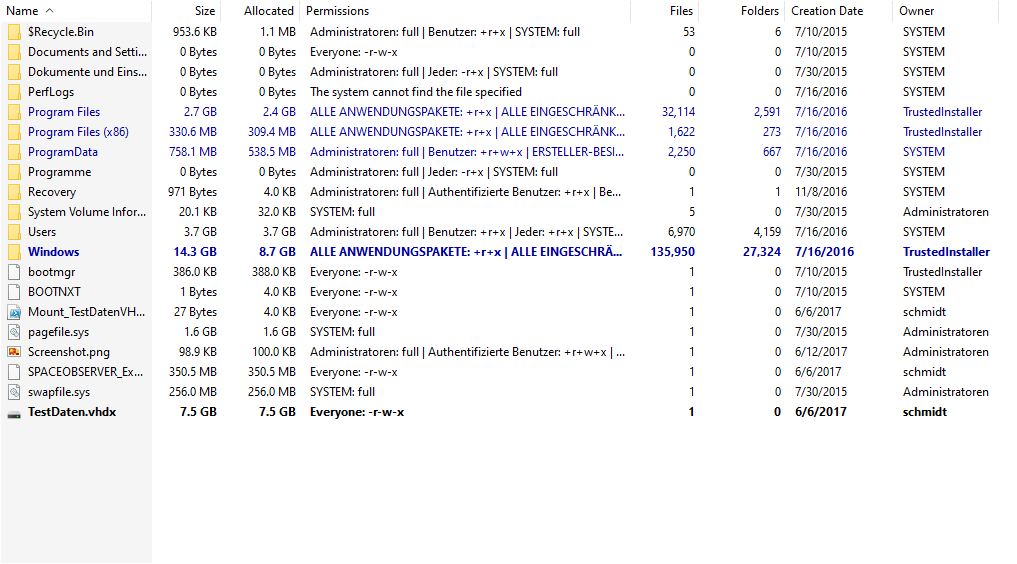Analyze NTFS Folder Permissions on Your Server
Different users on a system have different NTFS folder permissions. SpaceObServer enables you to gain a birds-eye view on the folder permissions and analyze the distribution of NTFS permissions among your users.
The server space management utility will show you:
- Inherited permissions
- General access permissions
- The type of rights (read, write, or delete)
In the SpaceObServer overview, the column "Own Permissions" will present all non-inherited NTFS permissions. You will find the inherited permissions in the corresponding column. Permissions are inherited, when (e.g. at the creation of a new folder) general access rights are passed down from the parent directory. With SpaceObServer you will be able to find folders which did inherit some, but not all of their permissions.
The column "Permissions" shows the owned and inherited permissions of each file:
SpaceObServer shows each folder's and file's owner and all NTFS permissions.
SpaceObServer can store NTFS permissions of files and folders in the database. This enables users to easily create filters for certain criteria (e. g. user name, permission type, owned or inherited permissions) and use them on a scanned folder structure.
All results can be exported to many different formats, e.g. as Excel file.