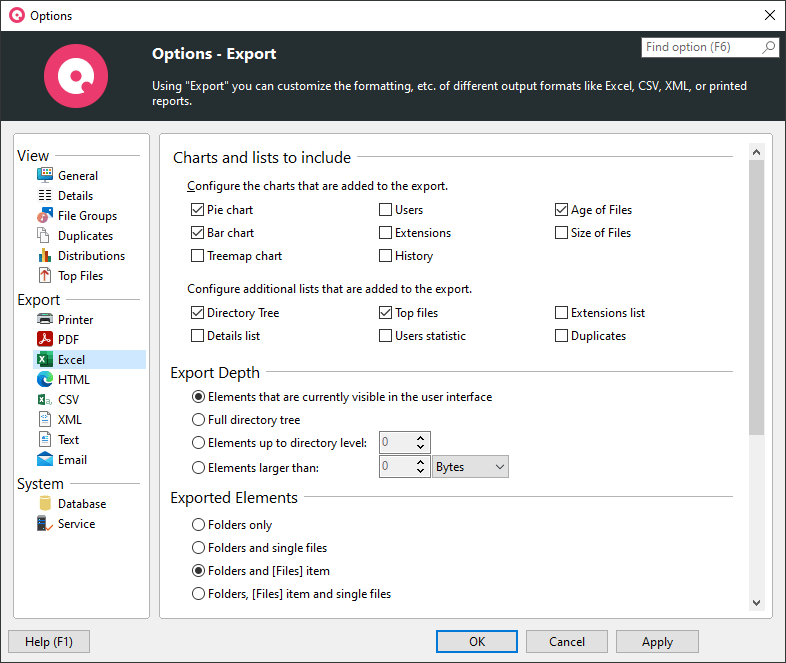Compare Scan Results: Export Your Data in the Desired Format
The SpaceObServer history enables you to compare scan results easily and comfortably. Many reporting tasks, however, demand an export of data e.g. as an MS Excel or PDF document.
SpaceObServer offers different exporting options:
Supported Formats
All statistics and charts (such as bar/pie charts or user and duplicate lists) can be embedded in your Excel, HTML, PDF, Email and printed report. Select the information you require and create the perfect report.
XML
The XML format is very suitable when exporting complete directory structures, including meta data.
SpaceObServer XML reports are fully compatible with TreeSize. You can export SpaceObServer scan results in the XML format and load them in TreeSize. These can then be compared with current scan results or older TreeSize XML reports.
Excel
SpaceObServer offers native Excel support. Scan reports exported into XLS or XLSX format will be formatted automatically: content will be shown in the correct unit (e.g. GB or MB), text will be recognized as text, numbers will be recognized as numbers. This works whether Excel is installed on your system or not. Expandable and collapsible levels grant overview. Your report fills more lines than Excel can handle? SpaceObServer will automatically continue the report on the next work sheet.
Text/CSV
Your program cannot process XLS and XLSX files? Simply save your scan reports as plain text or in the CSV format.
HTML
You need to open scan reports in an internet browser or store them on a webserver for many recipients to see? Simply save them in the HTML format.
Save your report as a formatted PDF file.
Directly send your reports via email - you won't have to copy them to the clipboard or save them on your machine.
Print Reports
Print your file tree, statistics, and charts directly.
Clipboard/File Lists
If you need to insert the results of scans in a program or a document, simply copy them to the clipboard and use them as needed. You can also copy a list of all scanned files to the clipboard.