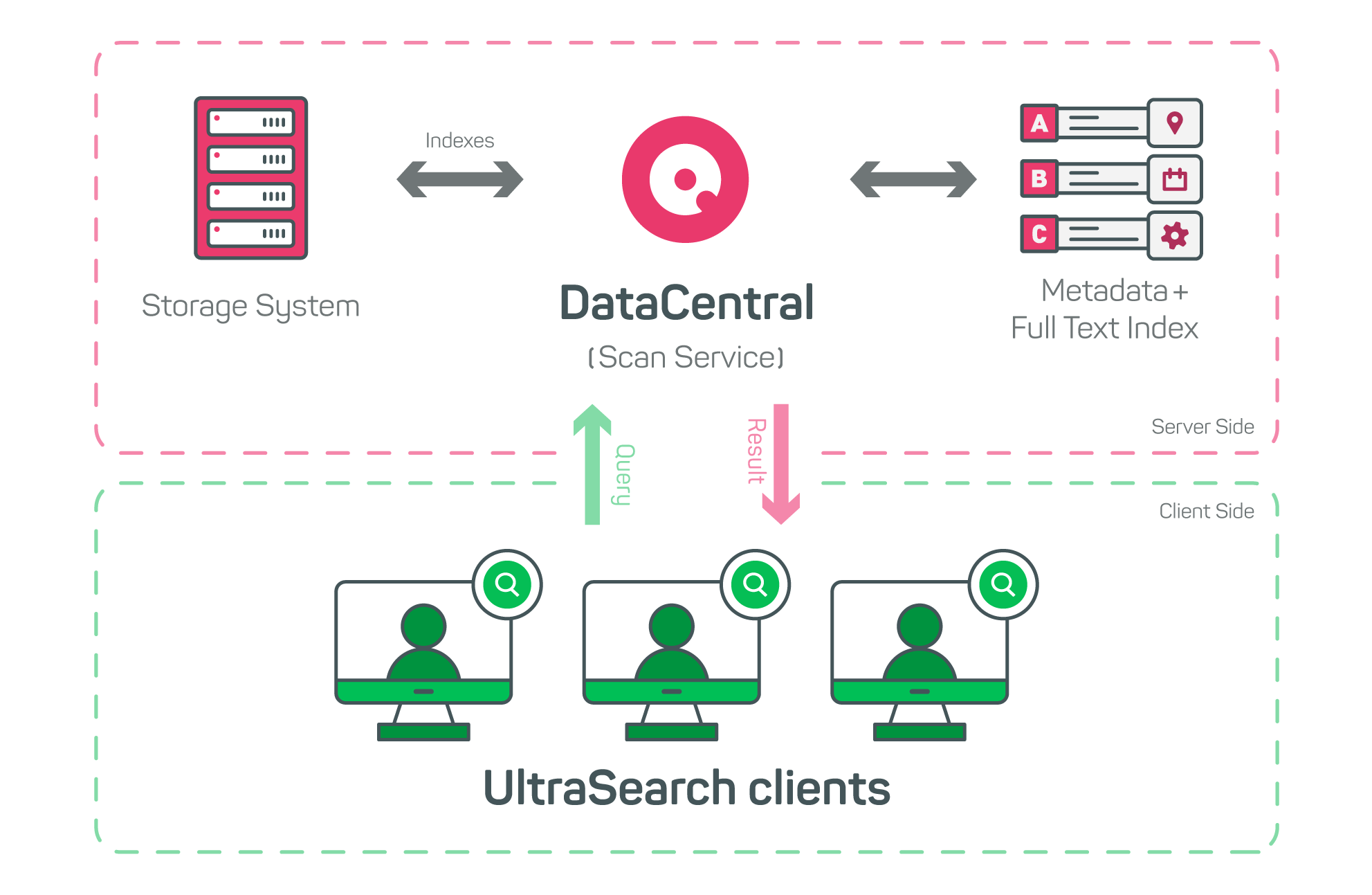Give UltraSearch a Boost
How a central search index increases your efficiency
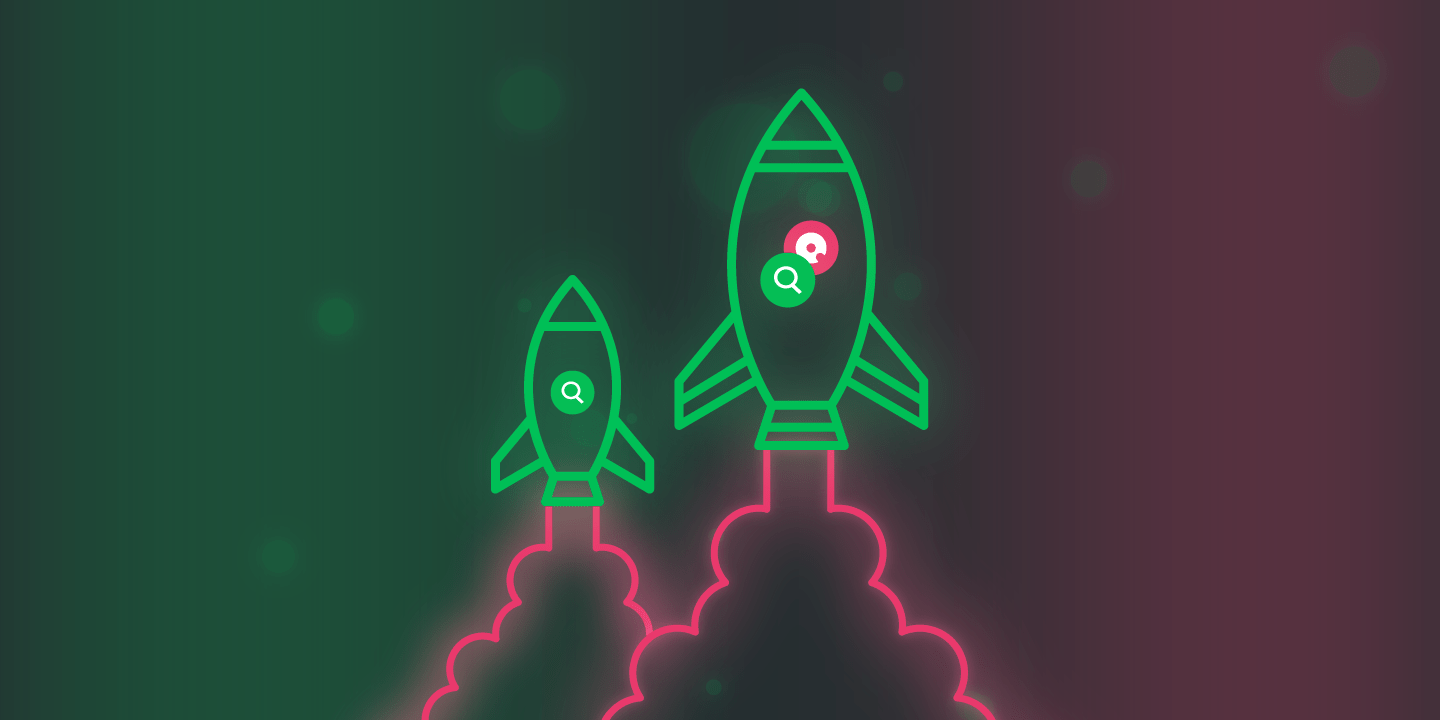
In companies, important files are often scattered across different storage locations and file servers. This makes it difficult to find information, costs time, and frustrates employees.
We solve this problem with SpaceObServer DataCentral.
As a central indexing service, DataCentral creates a searchable database of metadata and full text in the background, which UltraSearch queries at lightning speed. This allows your teams to find what they need in seconds.
In this article, we show you why DataCentral is a valuable addition to your IT infrastructure.
Boosting Efficiency and Conserving Resources
With SpaceObServer DataCentral, you give UltraSearch a centralized search index that not only makes your team more efficient, but also conserves your network resources.
How it works: A background service indexes your data including metadata and file content in a local database. You can decide for yourself which data DataCentral should index, and which should remain excluded.
As soon as this central index is created, UltraSearch can query it at lightning speed and delivers the results in the usual quality and speed.
To ensure that the index is always up to date, you can define a schedule that determines exactly when and how often DataCentral should update the index with a new scan.
This ensures that your employees always have access to the latest data.
Quick search for content thanks to full text index
DataCentral builds a centralized full-text index of your data that allows you to quickly search for words or phrases in a large text or document repository and is available to all UltraSearch instances in your network.
With the full-text index, UltraSearch processes content searches much faster, saving your team valuable time. The reason: UltraSearch no longer has to search the entire content of each individual file.
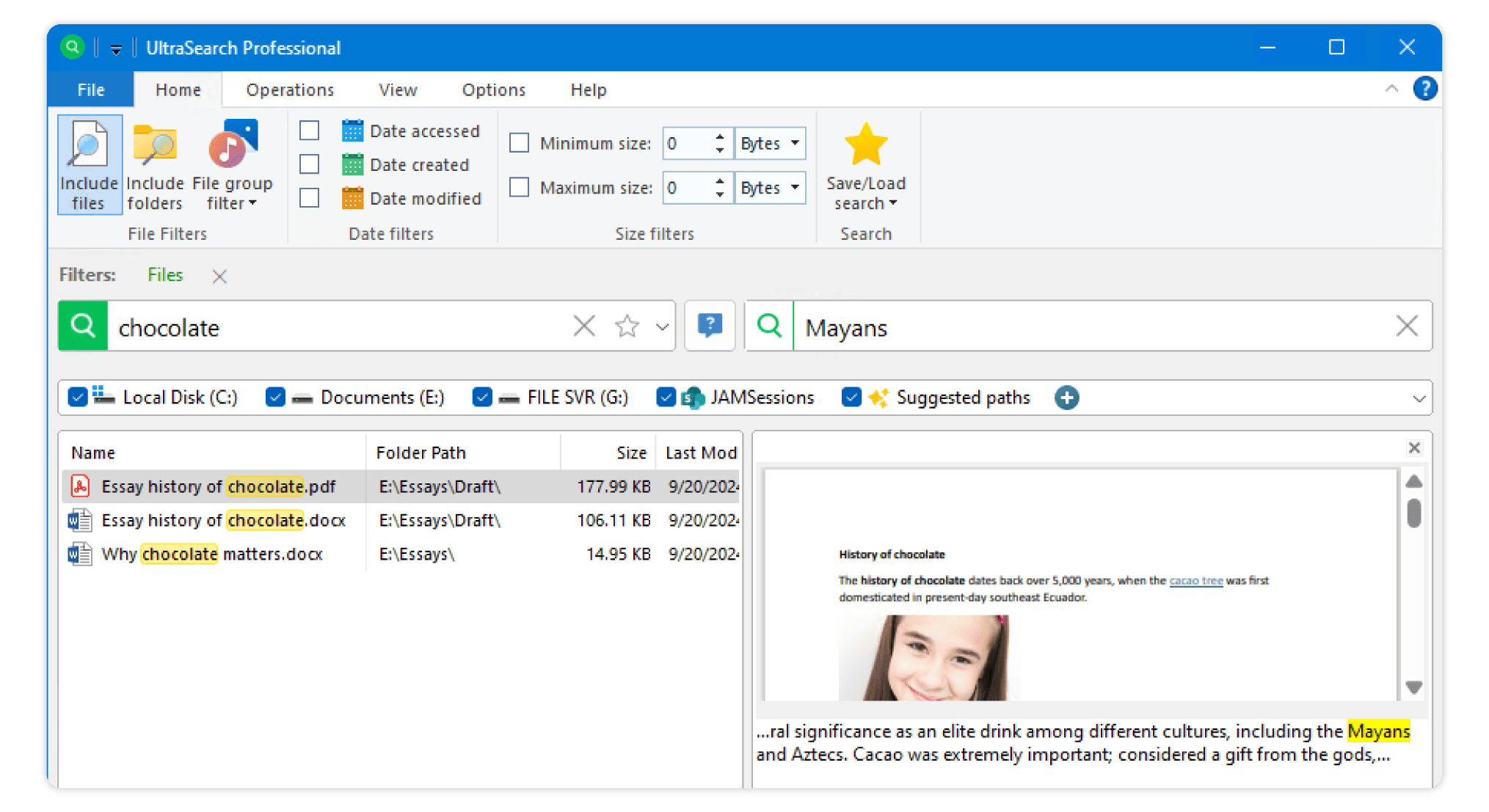
Instead, UltraSearch scans the structured index for the information you are looking for at lightning speed and presents all full hits with relevant meta information in the search results list.
Many UltraSearch users, low network load
DataCentral's centralized search index not only makes searching with UltraSearch faster, but also helps to reduce the load on your network.
Since the index keeps data structured in a central location, individual UltraSearch instances no longer search your file shares independently for files and information, but can seamlessly access the central search index.
This gives you completely new scaling options: With DataCentral, it doesn't matter how many employees or departments use UltraSearch in your company at the same time: No more direct requests are made to your network.
Seamless search in the central index
The interaction between UltraSearch and DataCentral in everyday work is seamless: If UltraSearch recognizes that an index for a selected search directory or a complete network drive is available centrally, it automatically uses this for the search.
Your users will not notice any of this and can work with UltraSearch as usual. Additional instruction or time-consuming training is therefore not necessary.
UltraSearch is also able to automatically switch back and forth between the index and a normal search. This process is seamless and happens in a matter of seconds without affecting the user experience.
Setup is also completed quickly: UltraSearch only requires a configuration of the connection information to DataCentral, which can also be stored with command line parameters for a central rollout.
Strong data protection thanks to on-premises solution
With DataCentral, you retain full control over your data. Instead of relying on external cloud services, DataCentral keeps the search index on-premises.
This means that you don't need to worry about data protection. Your data is stored in your own database and never leaves your premises unintentionally.
At the same time, DataCentral ensures that only employees with sufficient access rights can access the indexed data with UltraSearch.
User authentication takes place on the server side and is carried out in the same way as conventional Windows authentication. As a result, UltraSearch only shows the results that users also have access to in Windows Explorer.
Try it out for free
We’re excited to introduce SpaceObServer DataCentral – a central search index that integrates seamlessly with UltraSearch.
Do you want to try it out yourself? Get the free trial version now.
Still got questions? Feel free to contact us at sales@jam-software.com.