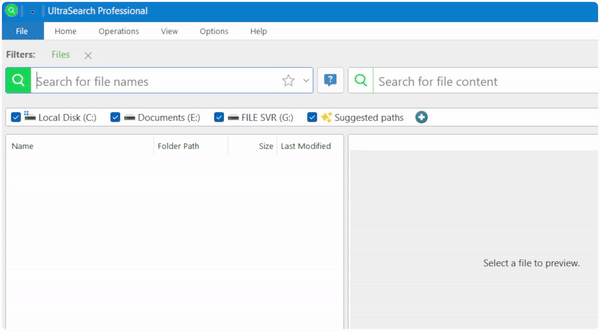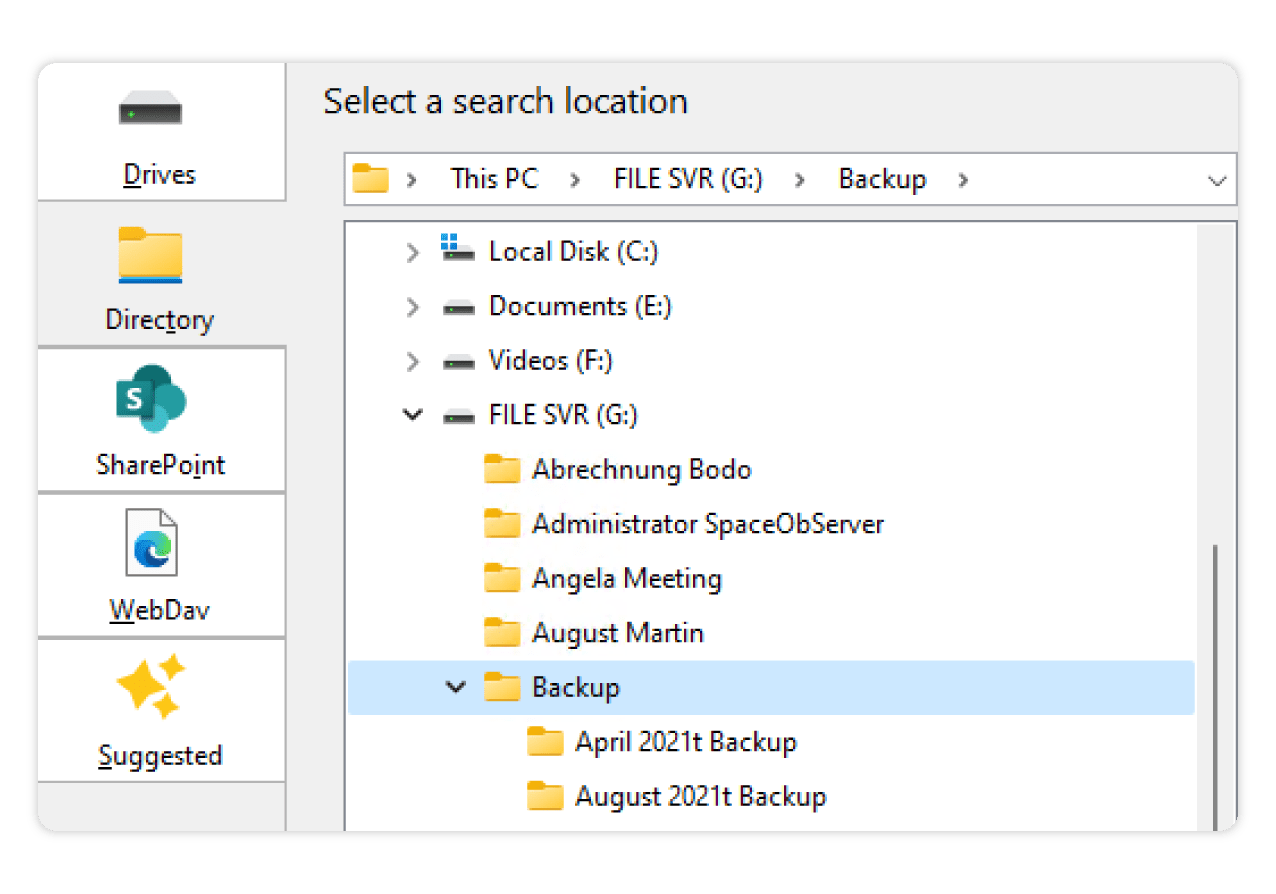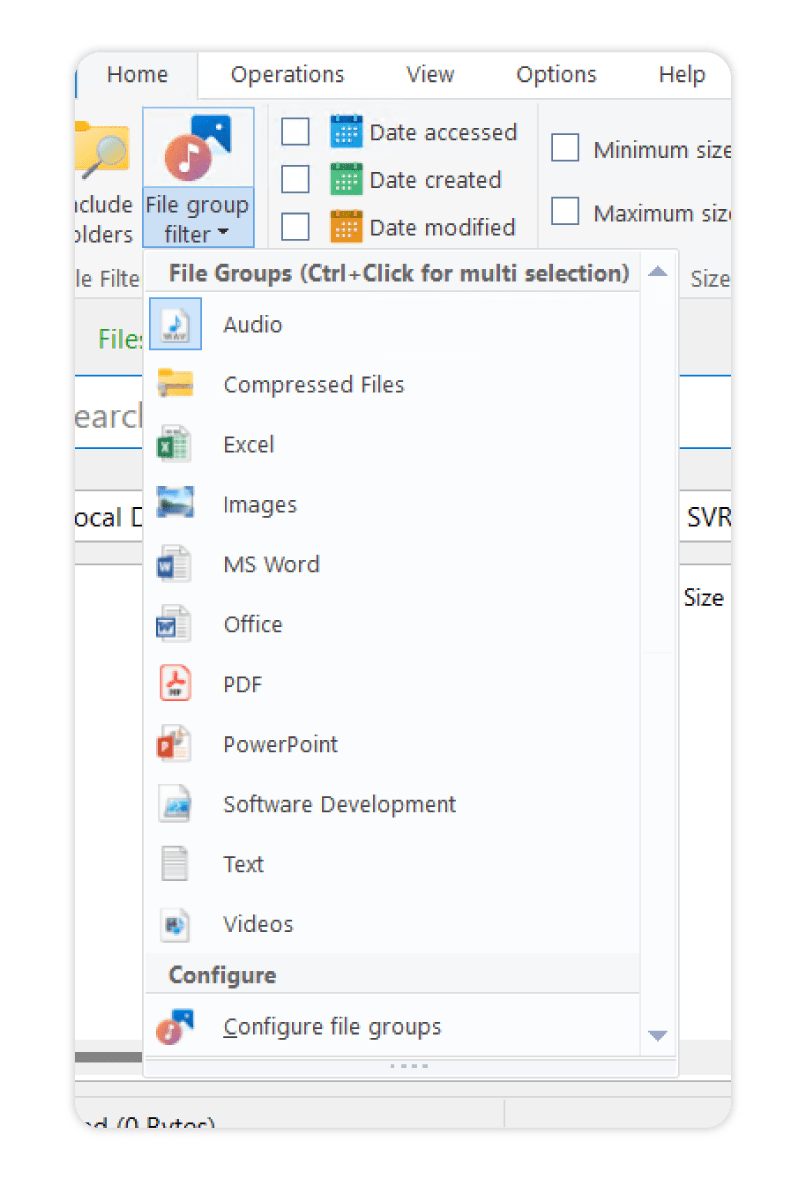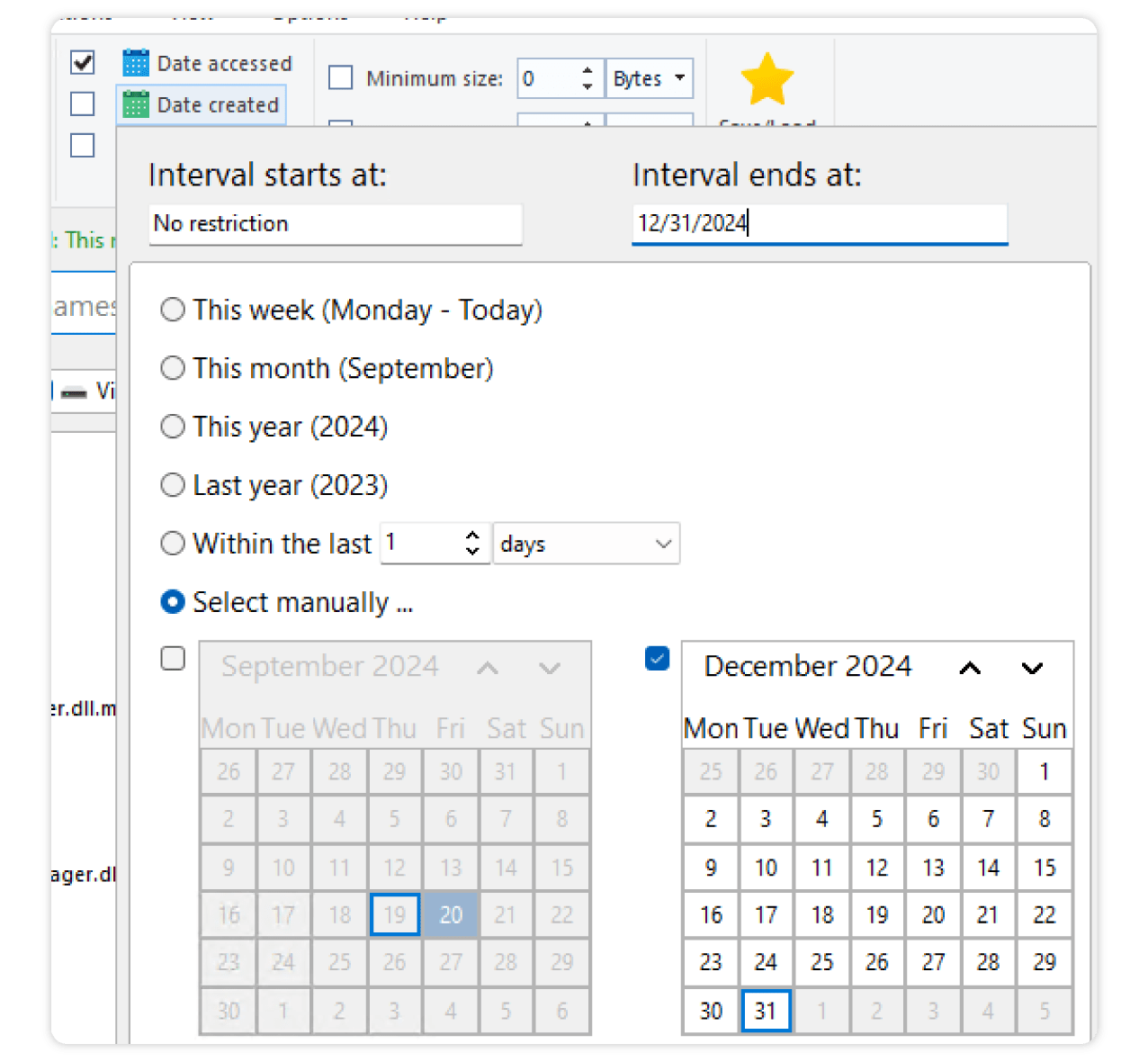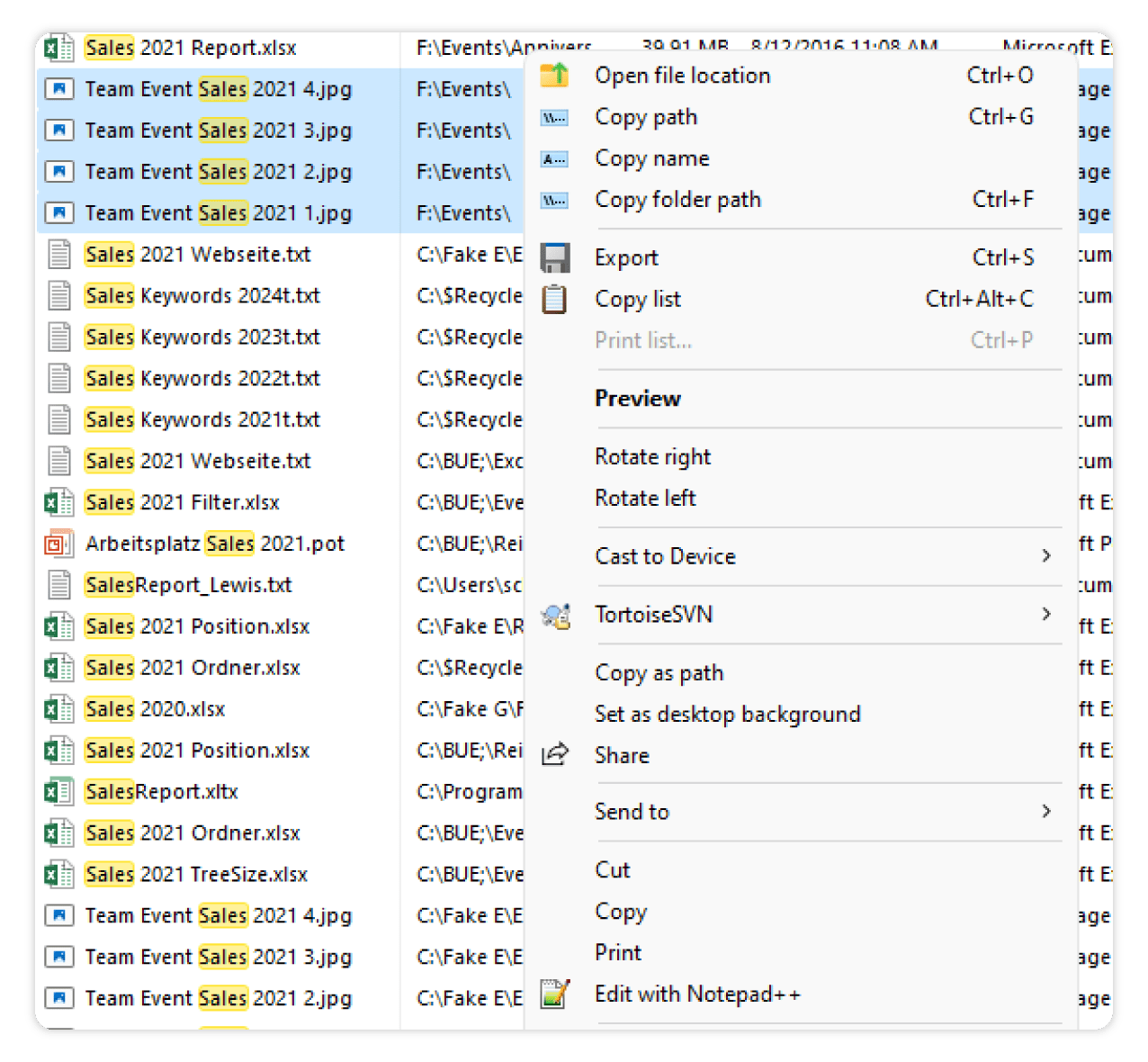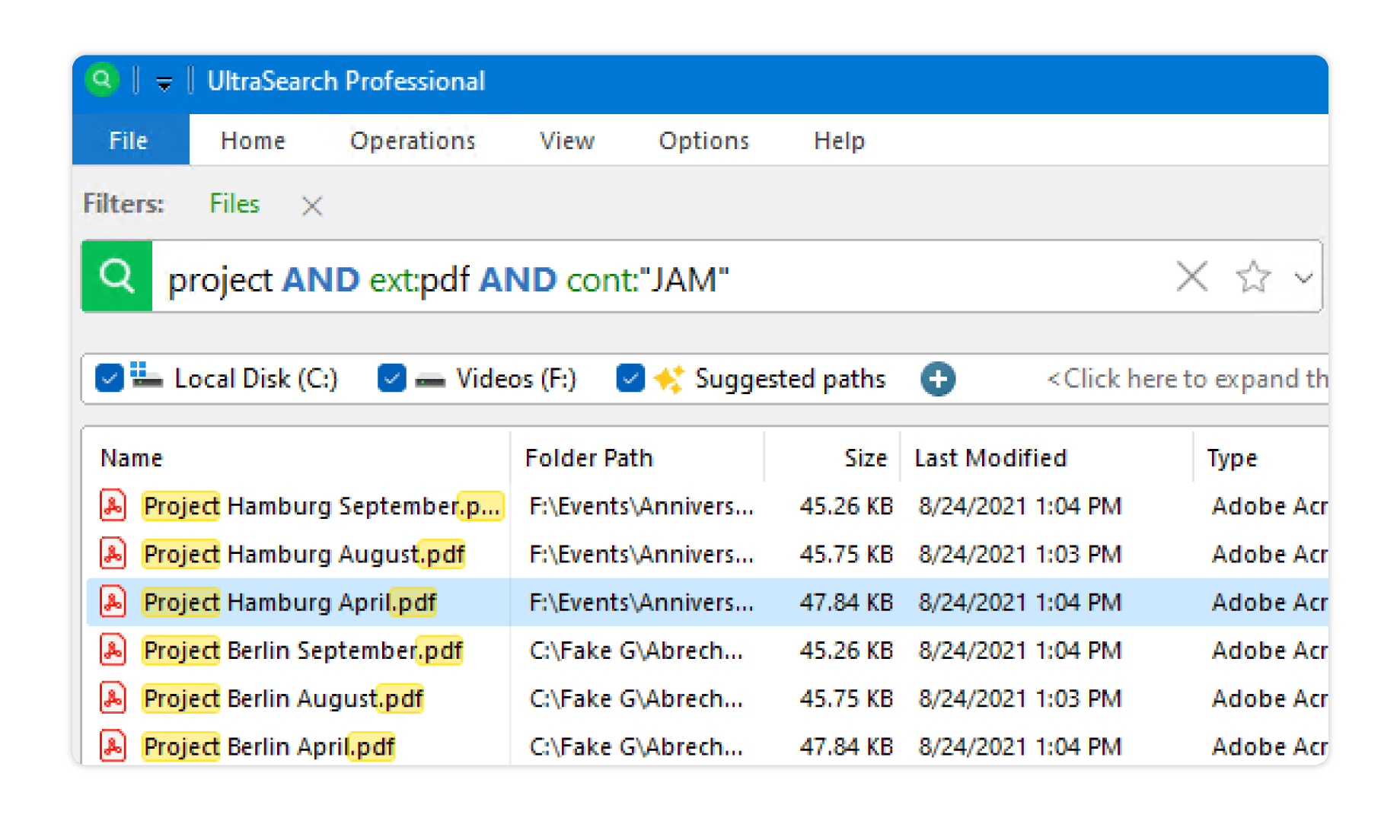Explore UltraSearch
Let's dive deeper into UltraSearch and discover how to optimize your file search.
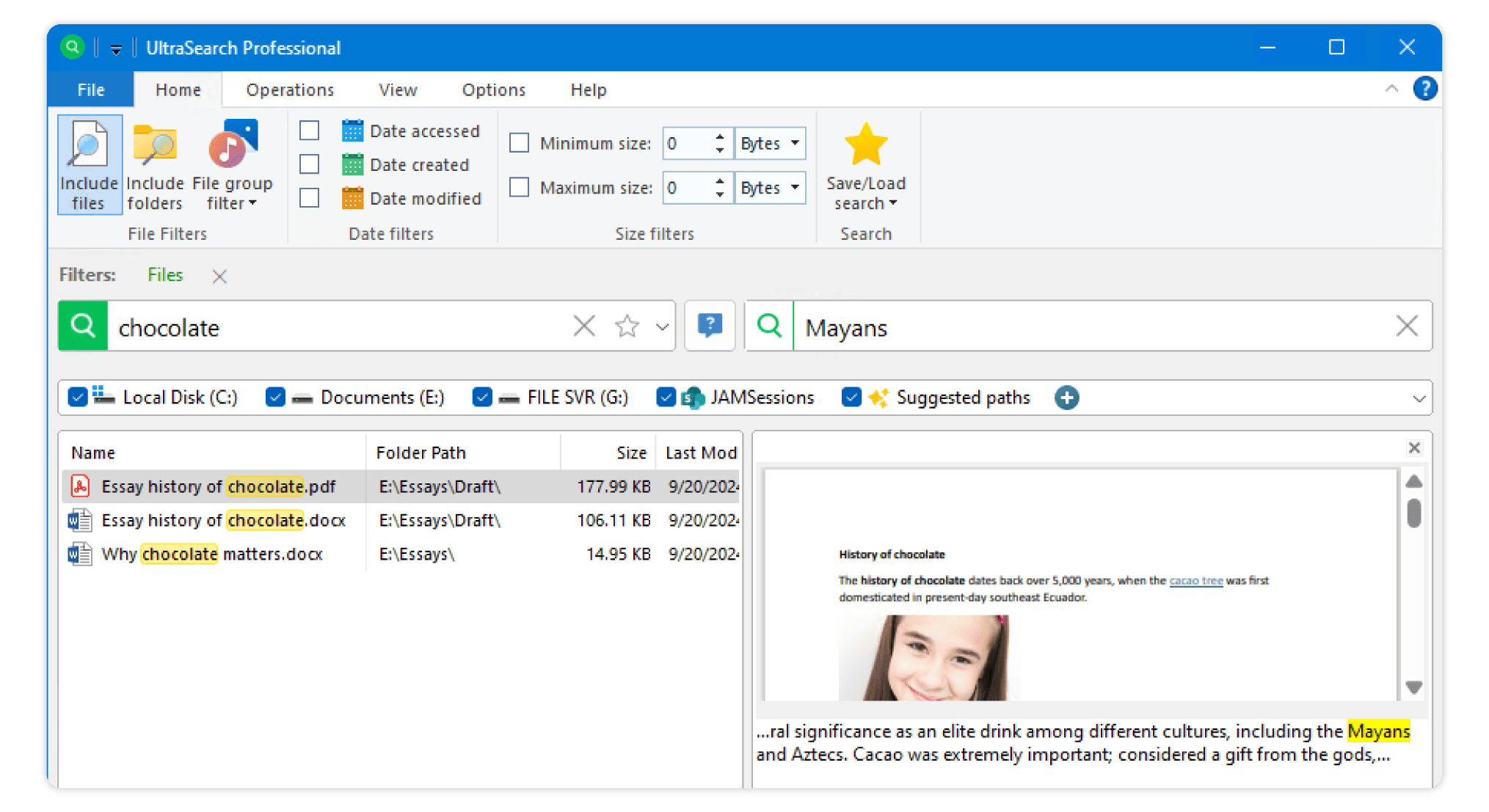
Search for content
Search directly within files, highlighting results in a preview window for easy access.