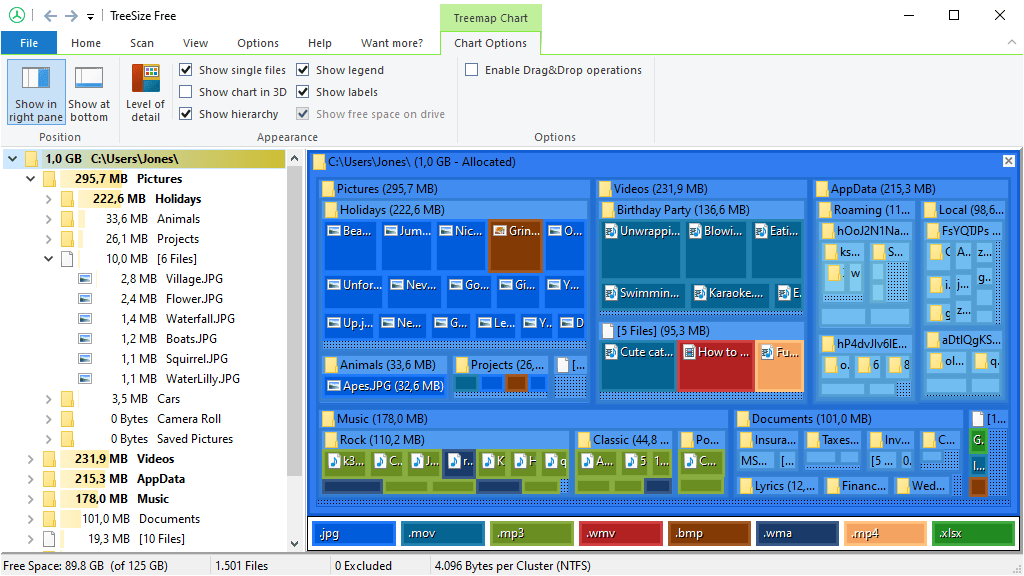Visualize Disk Space Usage With Treemap Charts
Which file types are cluttering up your hard drive? Where are the large folders? TreeSize Free grants a quick overview over your hard disks.
The hierarchical treemap charts show a colored square for each folder, file type or the available space on your drive. Each rectangle's size is directly proportional to the folder's size which helps to visualize it.
The detailed display at the bottom of the window saves space when the tile diagram and detail view are activated at the same time.
Switch to the 3D view if you prefer the cushion style.
Use the intuitive mouse navigation to gain insight into folders and access detailed information. Set the treemap's granularity with the slider. Your free disk space manager TreeSize Free helps you stay on top of disk space usage.
Professional Disk Space Management
Find and remove duplicate files, see the 100 largest files, gain access to handy NTFS features, use a wide range of exporting options, and run scans automatically with TreeSize Professional.