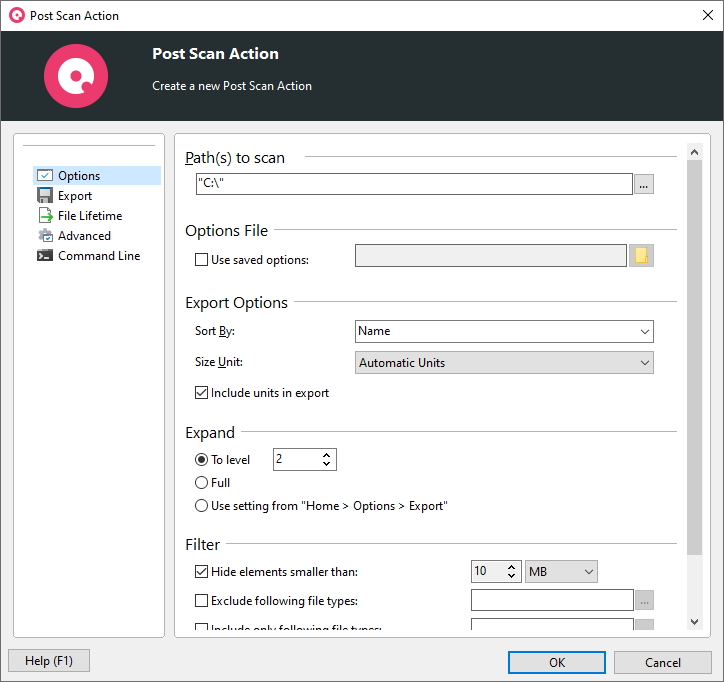Simplify automated reporting with SpaceObServer
SpaceObServer generates automated reports that are tailored to your needs. The exports configured in this way are processed automatically after a successful scan.
Fit reports exactly to your needs:
- Export to Excel, HTML or CSV,
- Store various statistics like file types, users, top 100 files or duplicate file list,
- Export or send graphics such as bars, pies, history or file age chart.
Our reports on disk space usage leave nothing to be desired!
The reports configured in this way are automatically created and sent after a successful examination or stored at your desired location (view sample of PDF report).
Automate your storage space reports further with the scan planner. The scan planner allows you to configure regular (e.g. weekly) examinations and simplify your storage space reports!
By the way: With the "File Lifetime" feature of the Post Scan Actions, you can also automatically move, archive or delete particularly old files with certain properties (such as certain file types).
Check out the trial
Any questions left? Book a call now and get the free trial!

SpaceObServer Standard Edition

SpaceObServer Enterprise Edition
Frequently asked questions
What is SpaceObServer?
SpaceObServer is the storage management and reporting solution for your servers. It observes storage on your system continuously and archives file system information in a SQL database.
What's the difference between TreeSize and SpaceObServer?
While TreeSize can show its full strength when scanning smaller systems, SpaceObServer is the solution for medium to large server landscapes.
TreeSize scans file system structures as needed and holds a snapshot of the scan in your system memory. SpaceObServer, on the other hand, archives all needed file system information in a backend database to calculate size development.
SpaceObServer shows you detailed statistics from the start and lets you apply filters without the need of any rescan.
See our comparison for more information:
Which storage systems does SpaceObServer support?
SpaceObServer can observe Windows servers as well as SharePoint, Amazon S3 Cloud Storage, Azure Blob Storage, Exchange Servers and Linux/Unix server systems.
Does SpaceObServer transmit sensitive data?
No, SpaceObServer does not transmit any kind of sensitive data from your storage systems.
SpaceObServer collects file system information only locally in the scan database.
Do I need SpaceObServer Standard or Enterprise Edition?
SpaceObServer offers a Standard Edition as well as an Enterprise Edition.
The Standard Edition is your solution for scanning a single storage system without the need for automation.
With the Enterprise Edition, on the other hand, you can scan multiple servers and benefit from automated reporting, Data Lifecycle Management as well as OLE Automation.
See our comparison for more information.