Use a Rule System to Process Emails Automatically
SmartPOP2Exchange enables you to define how your connector shall process incoming emails using an integrated rule system. The global rule system works across accounts and provides (among other benefits) reliable protection from spam emails and viruses.
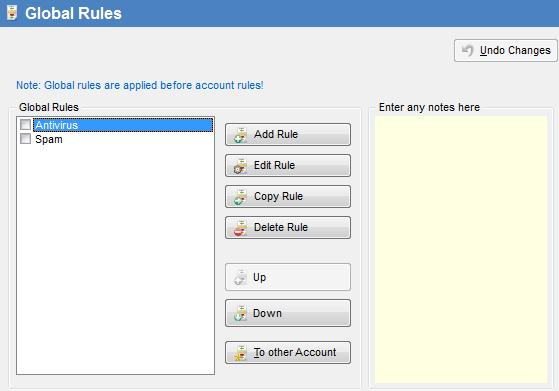
A global rule would be too much of a good thing? Simply create rules for a single account.
The SmartPOP2Exchange rule system reads and processes text automatically. This way, certain freely definable character sequences will be recognized. Each email showing the string in their header or body will be processed according to your definition.
Example:
Your webshop creates an email alert for each order and sends it to your sales team. The headers of these emails always contain the sequence "order number:" and a variable number. SmartPOP2Exchange reads the header and moves each email containing "order number:" in the "open orders" account to ensure a quick response.
Please note: This rule will be applied whenever the header contains "order number:" - even if the email in question is no new order, but - for instance - a customer's answer to one of your emails.
For the perfect automated email processing we recommend Exchange Server Toolbox. The toolbox supports regular expressions and facilitates precise processing of character strings.

