List Files and Folders in Your Explorer Application
The .NET component FileList will collect folders and files from different directories and compile them in one list. Here, actions from the context menu can be applied easily to all items at once. You can use the Add() method for adding files or folders or simply allow the user to drag elements into the list, like in your axplorer application.
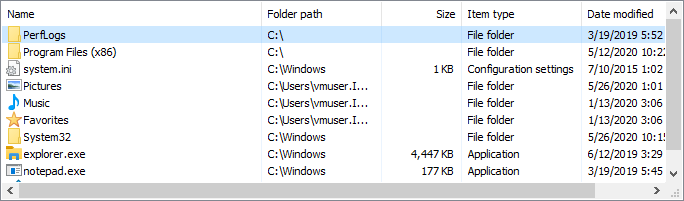
In addition to manually adding elements to the file list, the component also offers a multi-threaded file search (similar to the Windows file search). You can define which specific files will be included in the search results, e.g. by including or excluding a certain file date or file size. In addition, wildcards in patterns like *.txt can be used.
FileList offers full Windows view styles support (such as Details, Small Icons, Large Icons, List and Thumbnails).
Looking for API documentation?

