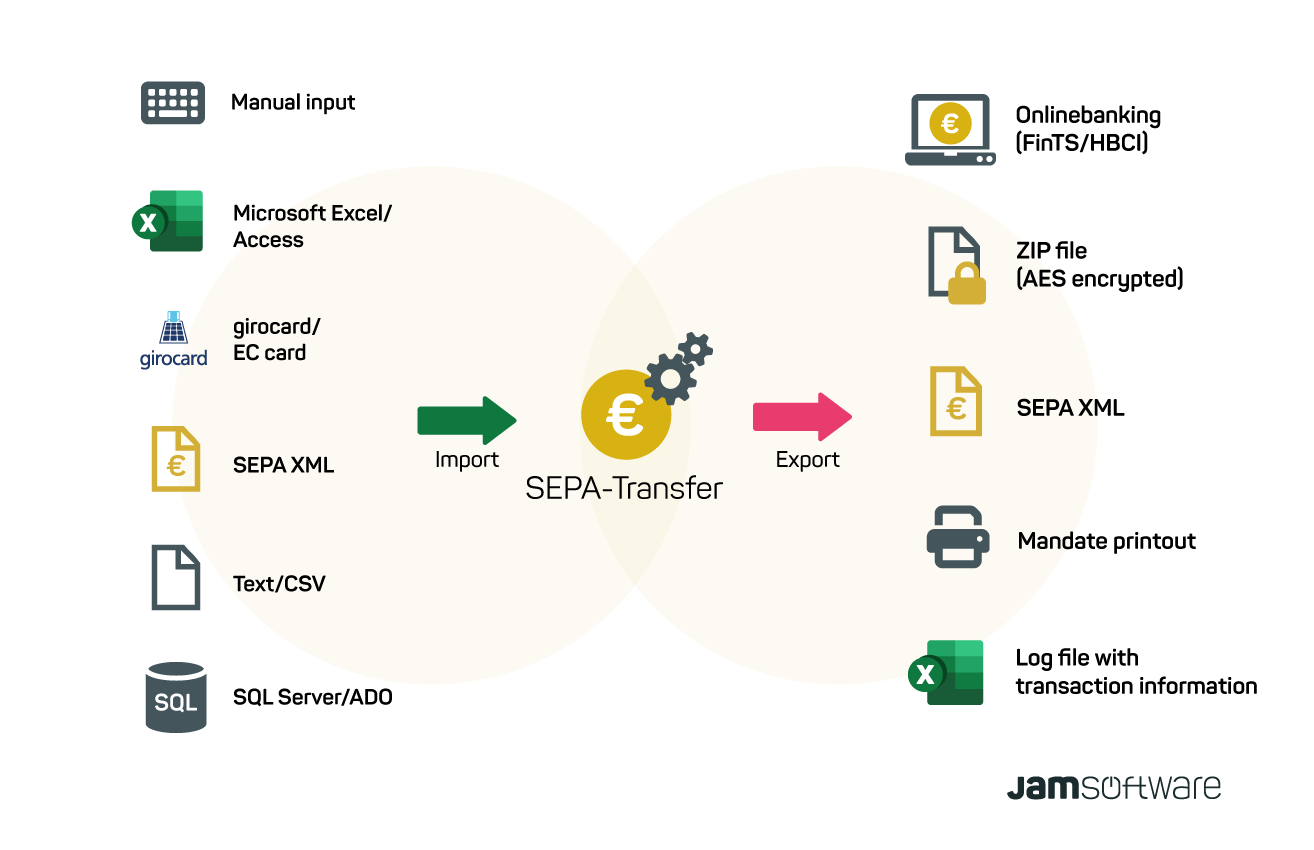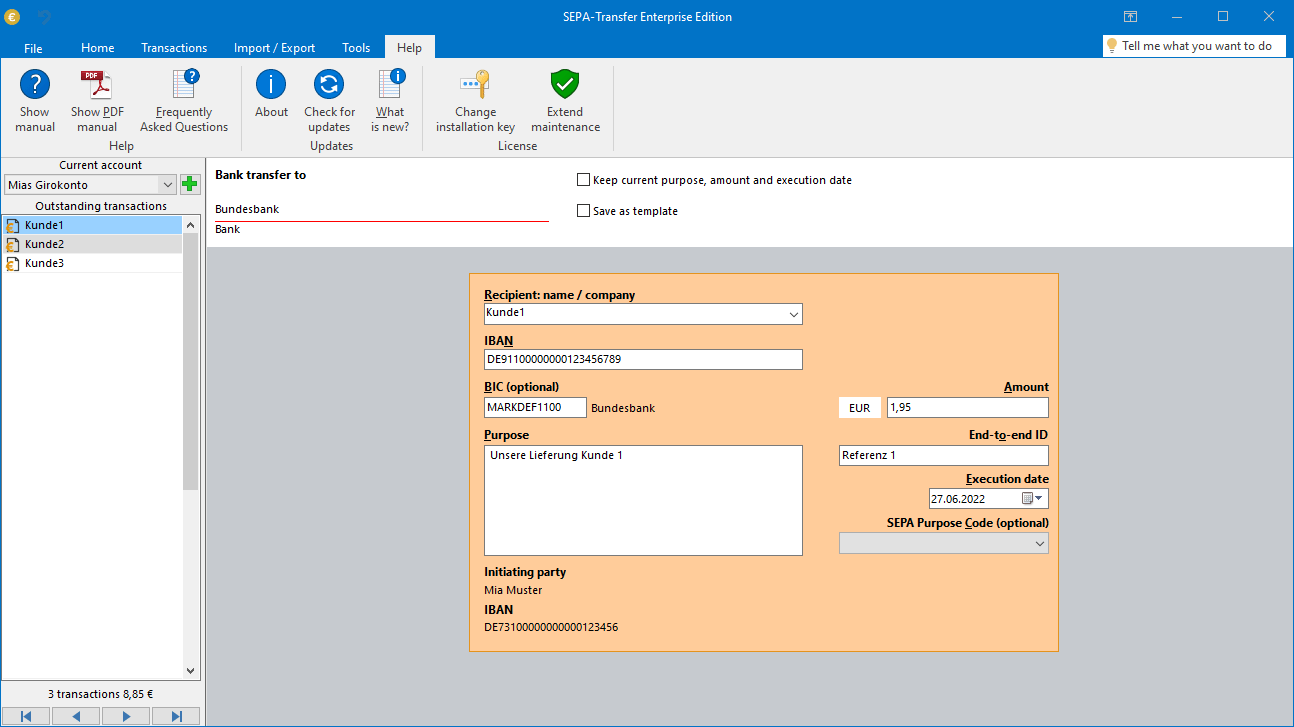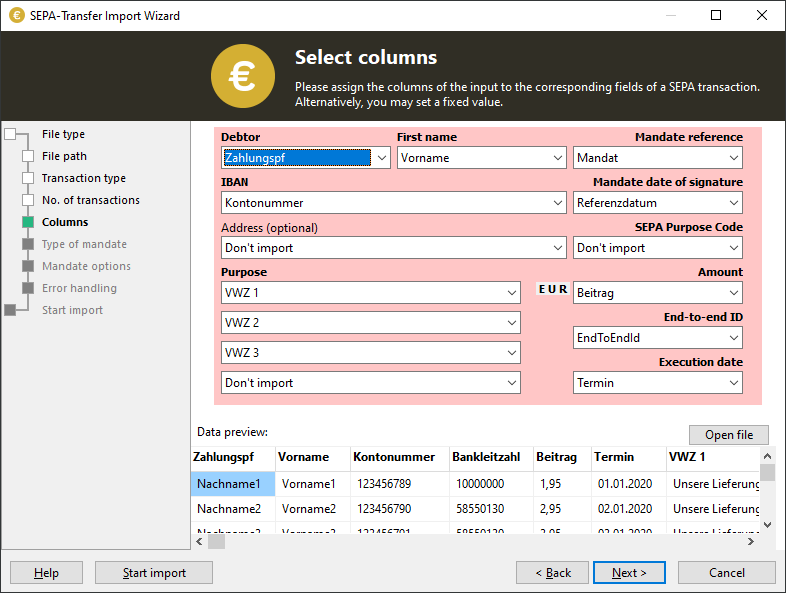Many payments with just a few clicks
Manual processes for regular payments eat up unnecessary time. With SEPA-Transfer you make it easy for yourself and process multiple SEPA payments with just a few simple clicks!
Simply import payment data from Excel, for example, and immediately forward it to your bank - individually or as a collective order. Or automate recurring payments like salary transfers or membership fees directly - just as you need it!
Download the demo version now and try it out for yourself!
Data Import
Payment data import from Excel, text and CSV files, databases, SEPA XML files.
Automation
Run recurring processes partially or completely automated using command line parameters.
High Compliance With Standards
Support of SEPA standards in different versions, German HBCI/FinTS standard and EBICS (coming soon).
Visual Tour
References
More Information and Documents
Get more information on functions of SEPA-Transfer, find out how our smart software works and have a look on our license information.
FAQ, Online Manual
Free Direct Debit Form
License Information