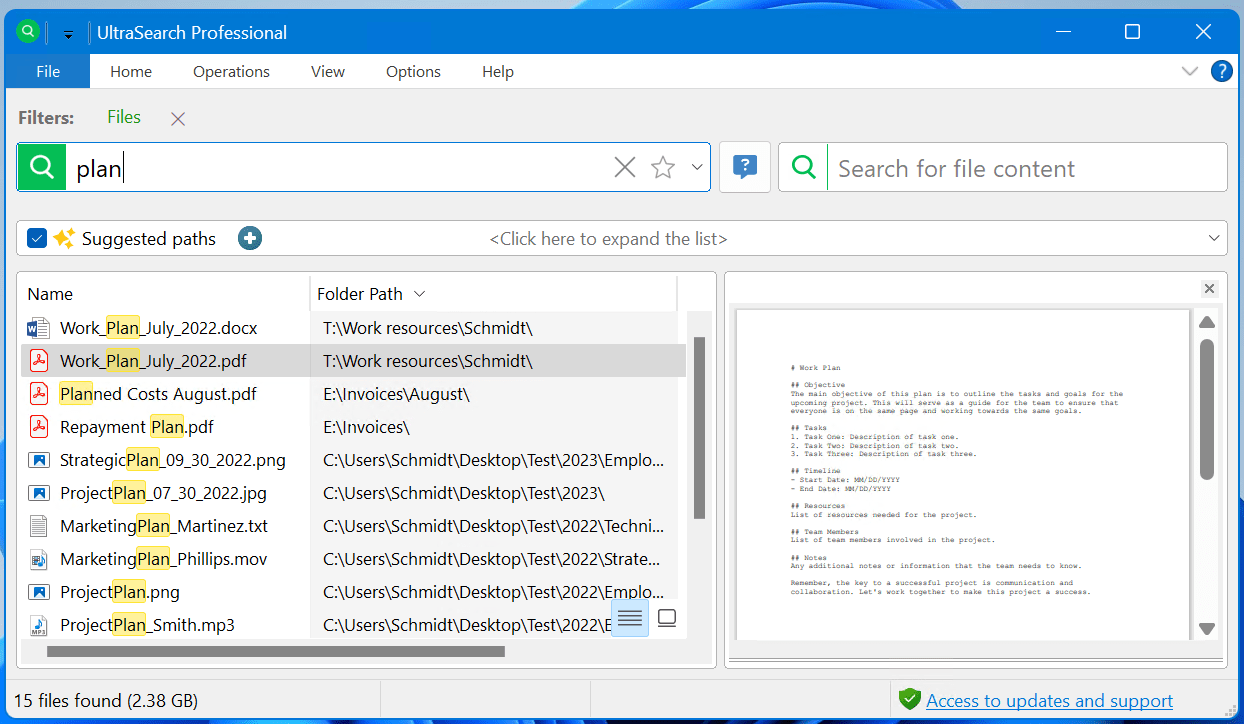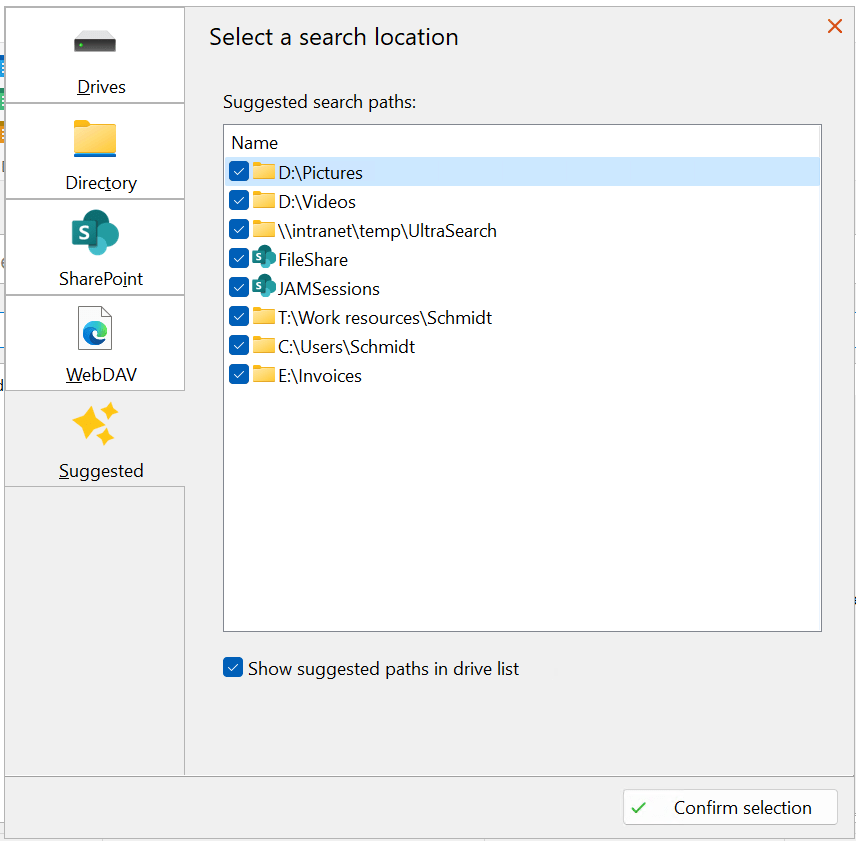UltraSearch Gets Even Smarter
Find your files even faster with search suggestions

UltraSearch finds what you are looking for at lightning speed. But sometimes you don't know exactly where the file you're looking for is located: On the local hard disk, in the company network or even in SharePoint?
No problem: UltraSearch now makes its own suggestions as to where it should search. So you can get started immediately without any preparation.
But how exactly do the new suggestions work and how can you customize them? We explain this in this blog post so that you can try out the new version straight away.
UltraSearch suggests where to search
Do you have no idea where the file or document you are looking for is located? Then rely on the suggested paths and our smarter Ultrasearch gets you to those files swiftly.
With the help of suggestions, UltraSearch can include a number of individual target paths and thus improve the quality of the results. Suggestions can refer to your local hard disk, but also to connected network drives or files in SharePoint.
You will find the new function from version 4.5 in the drive list, where you can select and deselect it like any other path for your current search.
How does UltraSearch determine the suggestions?
UltraSearch adapts its suggestions to your individual use case in order to achieve the best possible results.
Factors such as your usage habits are taken into account: For example, which directories you have worked in recently or where you have searched in the past.
The protection of your data is our top priority. UltraSearch does not transmit any data to us or to third parties when determining your usage habits. Everything takes place with you and stays that way.
Improve suggestions further
Would you like to configure the suggestions that UltraSearch makes to you? No problem.
Double-click on the "Suggested paths" function in the drive list or select the "Suggested" tab under "File" -> "Add search target".
Here you can see exactly which file paths UltraSearch currently suggests for your search. You can simply tick off individual entries here to exclude them from the search or generally switch the function off or on again with the bottom tick.
Send us your feedback
Let's improve the new search suggestions together. Download the latest version now and try out the function.
Do you have any suggestions for improvement? Then send us your feedback to ultrasearch@jam-software.de. We look forward to hearing from you!
No more access to updates? No problem! Extend your license at low cost in our customer area. If you have any further questions, please do not hesitate to contact us!